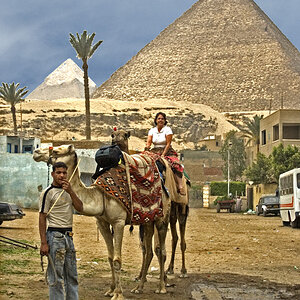Dieselrider
TPF Noob!
- Joined
- Feb 15, 2008
- Messages
- 27
- Reaction score
- 0
- Can others edit my Photos
- Photos OK to edit
I am using a canon XTi to shoot with. Sometimes when I take what the camera says is a properly exposed photo and it looks great on the camera 2 inch screen but, when I download to my computer, a Dell Dimension 4550, it will look very dark and need to be lightened to look right on screen. Could this be in my video card on the computer? What can I do to be sure what I am seeing on screen, will look good if printed out or sent to someone else? Is there a way to "tune" my computer to the correct profile? Also what is up with Canon and their secrecy about their color profiles? 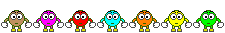 Thanks
Thanks
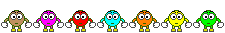 Thanks
Thanks




![[No title]](/data/xfmg/thumbnail/40/40356-883c642c8d24d2709b359f9c8b196fcf.jpg?1619739437)