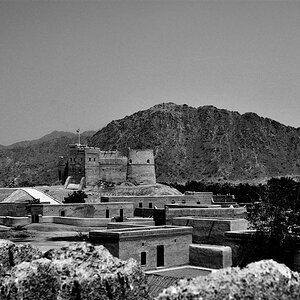kristyiclaremore
TPF Noob!
- Joined
- Mar 5, 2006
- Messages
- 129
- Reaction score
- 0
- Location
- Claremore, Oklahoma, USA
- Website
- 360.yahoo.com
I feel that there is something wrong wih my picture.
It just has something that doesnt seem work.
I would like to hear all comments good or bad on this photo.
Thank you

It just has something that doesnt seem work.
I would like to hear all comments good or bad on this photo.
Thank you