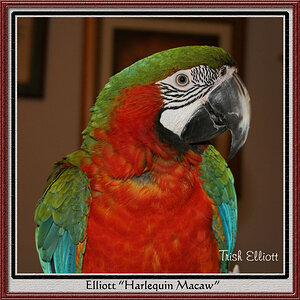Navigation
Install the app
How to install the app on iOS
Follow along with the video below to see how to install our site as a web app on your home screen.

Note: This feature currently requires accessing the site using the built-in Safari browser.
More options
You are using an out of date browser. It may not display this or other websites correctly.
You should upgrade or use an alternative browser.
You should upgrade or use an alternative browser.
Whats wrong with this picture? CC please
- Thread starter Incognito
- Start date
- Joined
- Sep 2, 2005
- Messages
- 14,455
- Reaction score
- 3,328
- Can others edit my Photos
- Photos OK to edit
Oh I dunno. I think the crop seems fine enough, though I would have preferred a different one. I suspect something about her hat covering most of her head and her top of her head being so close to the top (and cut off a bit) probably makes it a little weird. Try a horizontal crop, perhaps. Like this:

On your colors... first off, I actually like the color cast. I think it looks neat. Very pastel... reminds me of easter colors. I think it's cool.
Second, you will notice that mine probably looks a bit more "normal" and likely more like you had it in whatever editor you were using. This is because you have saved this in the Adobe RGB colorspace, which is excellent for editing and printing but HORRIBLE for web display as very few browsers pay any attention to color spaces. Always convert to sRGB for web display.
EDIT: one last thing... you missed the focus on the eyes JUST a hair. I usually sharpen images a little anyway (good idea since all digital images are a little soft), so I made a particular point to do it just a bit here and it really makes her eyes pop.
Hope this helps.

On your colors... first off, I actually like the color cast. I think it looks neat. Very pastel... reminds me of easter colors. I think it's cool.
Second, you will notice that mine probably looks a bit more "normal" and likely more like you had it in whatever editor you were using. This is because you have saved this in the Adobe RGB colorspace, which is excellent for editing and printing but HORRIBLE for web display as very few browsers pay any attention to color spaces. Always convert to sRGB for web display.
EDIT: one last thing... you missed the focus on the eyes JUST a hair. I usually sharpen images a little anyway (good idea since all digital images are a little soft), so I made a particular point to do it just a bit here and it really makes her eyes pop.
Hope this helps.
- Joined
- Sep 2, 2005
- Messages
- 14,455
- Reaction score
- 3,328
- Can others edit my Photos
- Photos OK to edit
I forgot to sharpen for web on this one! How do I save for sRGB? When I go to mode it doesn't give that option (I use CS4).
Edit->convert to profile.
Dwig
TPF Noob!
- Joined
- Mar 11, 2009
- Messages
- 1,261
- Reaction score
- 1
- Location
- Key West FL
- Website
- happythursday.com
- Can others edit my Photos
- Photos NOT OK to edit
The crop is a bit tight, not bad but might be part of what's causing you to question it. Also, the image is at an odd angle. This looks fine in the loosely framed original where the railing and background provide visual clues, but in the tight crop those visual references are missing.
This is my take:

Slightly looser crop and rotated to level eyes (slight cloning in lower left corner was necessary)
I also did a mix of sharpening (eyes, lips and center brim of hat), some layered softening elsewhere, and some small curves adjustment to make the image seem less "hot".
This is my take:

Slightly looser crop and rotated to level eyes (slight cloning in lower left corner was necessary)
I also did a mix of sharpening (eyes, lips and center brim of hat), some layered softening elsewhere, and some small curves adjustment to make the image seem less "hot".
Mulewings~
TPF Noob!
- Joined
- Dec 28, 2009
- Messages
- 433
- Reaction score
- 1
- Location
- SW Wisconsin
- Website
- www.flickr.com
- Can others edit my Photos
- Photos OK to edit
I'm not able to add to this, but I must say that this photo turned out wonderful and I love the edits done to it.
Great pastel colors, although that has been said.
:thumbup:
Great pastel colors, although that has been said.
:thumbup:
Rekd
TPF Noob!
- Joined
- Aug 13, 2009
- Messages
- 1,272
- Reaction score
- 52
- Location
- Rural America
- Website
- amusingscribe.com
- Can others edit my Photos
- Photos OK to edit
Wow. Luckily someone else took it upon themselves to post the picture, since you took it down and erased your post. Why'd you do that? You ask for C&C and get all uppity when you get it? Seriously? Sounds like you're having a rough day... you could use a hug... :hug::
burstintoflame81
TPF Noob!
- Joined
- Aug 7, 2009
- Messages
- 729
- Reaction score
- 0
- Location
- Arizona
- Can others edit my Photos
- Photos NOT OK to edit
The second, leveled pic seems a bit dull to me. Needs some vibrance/saturation adjustment. Also, the eyes darkened alot. I would start a new layer and put a radial white to transparent gradiant on them and then adjust the layer opacity until they lighten up just slightly but still look natural.
Bitter Jeweler
Been spending a lot of time on here!
- Joined
- Apr 27, 2009
- Messages
- 12,983
- Reaction score
- 4,993
- Location
- Cleveland, Ohio
- Can others edit my Photos
- Photos OK to edit
You ask for C&C and get all uppity when you get it? Seriously? Sounds like you're having a rough day... you could use a hug... :hug::
Where is this person all uppity? I see a couple "thank you" posts...:er:
Dominantly
TPF Noob!
- Joined
- Jul 30, 2009
- Messages
- 3,032
- Reaction score
- 168
- Location
- San Diego, CA (RB)
- Can others edit my Photos
- Photos NOT OK to edit
Lets use this as another example for the "photos NOT OK to post" issue.
The OP wanted to delete their original photo, but has no control over the photos posted by people who edited her photo.
The OP wanted to delete their original photo, but has no control over the photos posted by people who edited her photo.
Rekd
TPF Noob!
- Joined
- Aug 13, 2009
- Messages
- 1,272
- Reaction score
- 52
- Location
- Rural America
- Website
- amusingscribe.com
- Can others edit my Photos
- Photos OK to edit
You ask for C&C and get all uppity when you get it? Seriously? Sounds like you're having a rough day... you could use a hug... :hug::
Where is this person all uppity? I see a couple "thank you" posts...:er:
The thread got deleted.
Similar threads
- Replies
- 1
- Views
- 268
- Replies
- 12
- Views
- 860





![[No title]](/data/xfmg/thumbnail/1/1592-cfae4a7ea791f96c6e2d03484be2e454.jpg?1619729144)