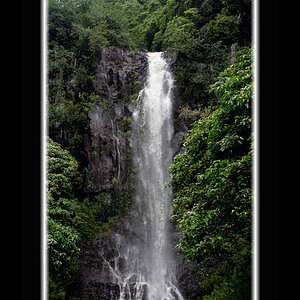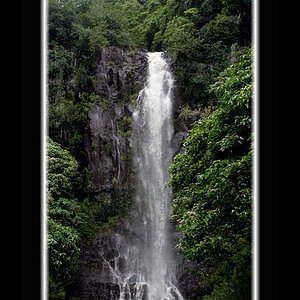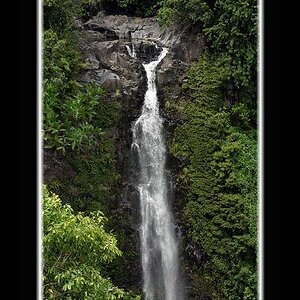rlcphotos
TPF Noob!
- Joined
- Nov 23, 2007
- Messages
- 197
- Reaction score
- 0
- Location
- Western Pa.
- Can others edit my Photos
- Photos OK to edit
on my XT these marks have started shoeing up?? I have cleaned this lens in particular but seem to get them on all lens, I brushed the mirror lightly and blowed litely but still they are there, any help appreciated.
The one photo I darkened so they would show up better....only seem to show on brite shots such as these


The one photo I darkened so they would show up better....only seem to show on brite shots such as these




![[No title]](/data/xfmg/thumbnail/31/31034-2d8812b75c0bd23fdc2c885c24194e1f.jpg?1619734580)

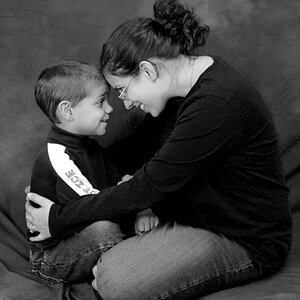
![[No title]](/data/xfmg/thumbnail/39/39429-cfa441056f1e6a1995539dc87c794876.jpg?1619739028)