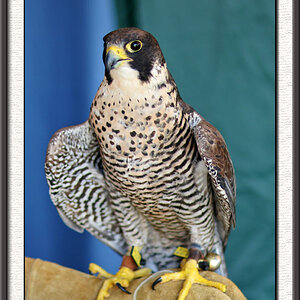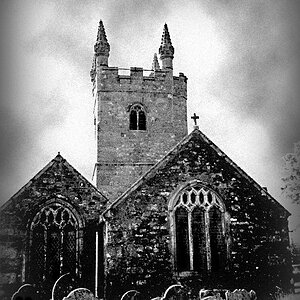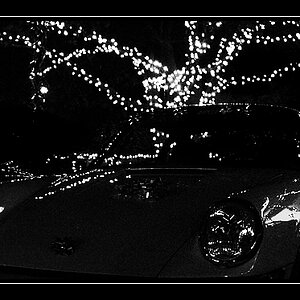darich
No longer a newbie, moving up!
- Joined
- Jan 22, 2005
- Messages
- 1,230
- Reaction score
- 1
- Location
- Near Lanark, Scotland
- Website
- www.darich.co.uk
- Can others edit my Photos
- Photos NOT OK to edit
I've got 4 1gb cards (2 Lexar 80x and 2 SanDisk Ultra II) and recently lost 2 images taken on a Lexar card with my 20D.
I know Lexar recalled a bunch of cards and one of mine was affected. It was replaced, but the lost shots were on the other unaffected card. I've had it a while and never had any problems until the other day. My SanDisk cards have always been problem free.
My 20D was unable to format the card and I received 2 different error messages. - Err99 and err02
Err02 is a CF problem.
Err99 is a problem not specified in the manual. It lists non-Canon lenses as a possible reason but I only have Canon lenses so the lens was not the problem.
I've emailed Lexar to see if the card is convered under a lifetime warranty but have yet to receive a reply.
What type of memory cards do you guys use and what would you recommend? I know that the Canon does not support Write Acceleration so I know that a super fast card is not entirely necessary but by the same token I don't want to end up with a card that slows down my shooting.
The above is all assuming that Lexar say the card has no lifetime warranty and I have to replace it, but would appreciate all comments and any poniters regarding speeds of cards that won't be a bottleneck.
This is aimed mainly at Canon 20D users but welcome all input and comments.
I know Lexar recalled a bunch of cards and one of mine was affected. It was replaced, but the lost shots were on the other unaffected card. I've had it a while and never had any problems until the other day. My SanDisk cards have always been problem free.
My 20D was unable to format the card and I received 2 different error messages. - Err99 and err02
Err02 is a CF problem.
Err99 is a problem not specified in the manual. It lists non-Canon lenses as a possible reason but I only have Canon lenses so the lens was not the problem.
I've emailed Lexar to see if the card is convered under a lifetime warranty but have yet to receive a reply.
What type of memory cards do you guys use and what would you recommend? I know that the Canon does not support Write Acceleration so I know that a super fast card is not entirely necessary but by the same token I don't want to end up with a card that slows down my shooting.
The above is all assuming that Lexar say the card has no lifetime warranty and I have to replace it, but would appreciate all comments and any poniters regarding speeds of cards that won't be a bottleneck.
This is aimed mainly at Canon 20D users but welcome all input and comments.



![[No title]](/data/xfmg/thumbnail/40/40288-4d5d7a8aa74ddfceb5fb82062d9b21be.jpg?1619739409)

![[No title]](/data/xfmg/thumbnail/34/34483-f862f99992bbdd79e95d390a65e59f6e.jpg?1619736510)