- Joined
- Feb 1, 2004
- Messages
- 34,813
- Reaction score
- 822
- Location
- Lower Saxony, Germany
- Can others edit my Photos
- Photos NOT OK to edit

Is it a kind of slow synch?
But look at the exif data (unfortunately my programme speaks German with me, I did not tell it to speak German, it just does), and I took the photo at 1/60 sec and on the first curtain (for it takes some changing things to get to the second curtain).
Since I still know next to nothing about the use of my Speedlite, the camera was set to P-mode (almost fully automatic), and the flash set to AUTO, too. And most photos came out well, but some have these outlines.






![[No title]](/data/xfmg/thumbnail/42/42276-99df5da06c3e5dc83ae4bab11e935910.jpg?1619740085)
![[No title]](/data/xfmg/thumbnail/40/40412-73276feced223de99c761fc2cc279db5.jpg?1619739461)

![[No title]](/data/xfmg/thumbnail/36/36102-8cd330c175e72b4b8009082908e60620.jpg?1619737346)
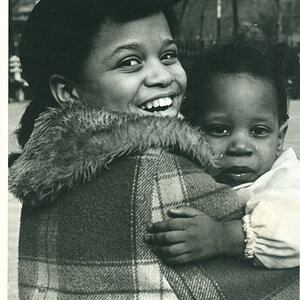


![[No title]](/data/xfmg/thumbnail/42/42277-63576745f84be96df79b94ca0f49e00b.jpg?1619740085)