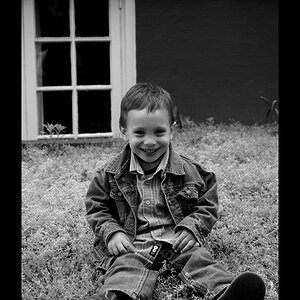mommy22
TPF Noob!
- Joined
- Dec 13, 2009
- Messages
- 191
- Reaction score
- 0
- Location
- Oregon
- Can others edit my Photos
- Photos OK to edit
I went for a nice hike the other day with my family and brought the camera along. I used the histogram to tell if I was getting accurate exposures etc, I shot in manual mode, and I set the WB to shade as we were in a forest. I get home and all of my pictures have a jaundiced/liver failure yellow hue. Yuck!!!
Should i have kept the white balance in Auto mode? Is there a way to use the histogram to see if there is one prevalent color? Help! I am too embarrased to even post obe of the pics as an example.
Should i have kept the white balance in Auto mode? Is there a way to use the histogram to see if there is one prevalent color? Help! I am too embarrased to even post obe of the pics as an example.