Mr.EightA
TPF Noob!
- Joined
- Dec 26, 2013
- Messages
- 53
- Reaction score
- 5
- Location
- Lubbock, TX
- Can others edit my Photos
- Photos OK to edit
1
 2
2 
3 4
4 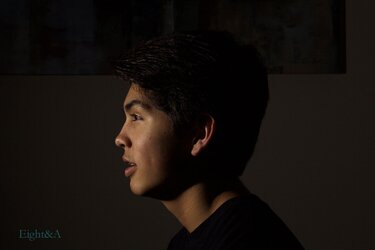
5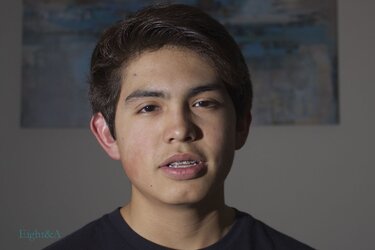 6
6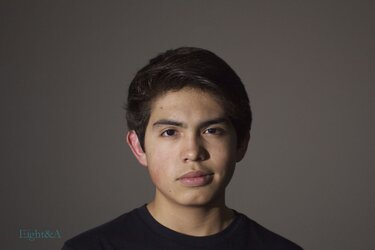
7 8
8 
9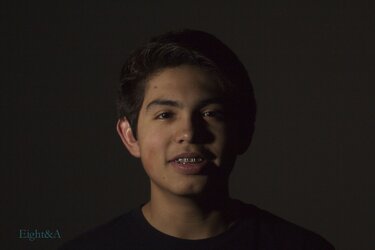
I didn't change any thing but the positioning and power of flash and camera and all the white balance is different. I was just trying to practice some low key. Now I really feel like I just don't understand white balance. If someone could help me to understand and also c/c on the low key.
 2
2 
3
 4
4 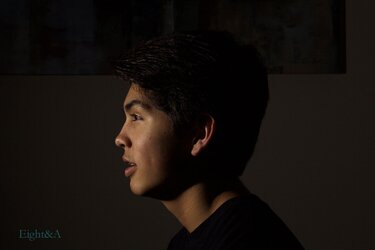
5
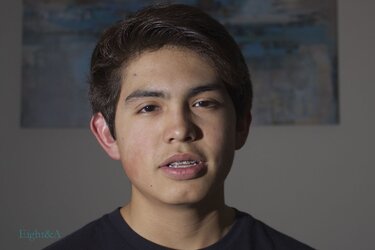 6
6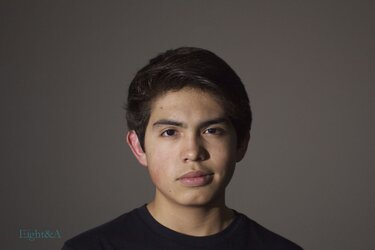
7
 8
8 
9
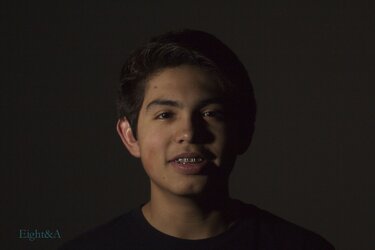
I didn't change any thing but the positioning and power of flash and camera and all the white balance is different. I was just trying to practice some low key. Now I really feel like I just don't understand white balance. If someone could help me to understand and also c/c on the low key.





![[No title]](/data/xfmg/thumbnail/38/38263-ad5e4c9e677626ddb5b1e7cdf9ebe40e.jpg?1619738548)







