carinaguerra
TPF Noob!
- Joined
- Dec 13, 2016
- Messages
- 1
- Reaction score
- 0
- Can others edit my Photos
- Photos OK to edit
Hi,
my name is Carina and I'm working in a place where they sell white ceramics. They want new photos of every piece for a catalog,
but in my photos the ceramics turn grey and not white. I don't understand if it is a problem with the way that I'm using the light or anything else.
I'm showing an photo without any edition so you can understand my problem:

_MG_4753.JPG
Thank you for all your help.
Carina Guerra
my name is Carina and I'm working in a place where they sell white ceramics. They want new photos of every piece for a catalog,
but in my photos the ceramics turn grey and not white. I don't understand if it is a problem with the way that I'm using the light or anything else.
I'm showing an photo without any edition so you can understand my problem:
_MG_4753.JPG
Thank you for all your help.
Carina Guerra





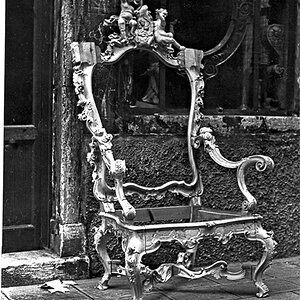



![[No title]](/data/xfmg/thumbnail/39/39193-6ebc8ca9478a68b5fe2120c2163f40d3.jpg?1619738908)



