- Joined
- Sep 2, 2005
- Messages
- 14,455
- Reaction score
- 3,328
- Can others edit my Photos
- Photos OK to edit
Wait... has anyone asked why he's taking a long exposure of a daytime sky in the first place?
Seems weird.
And I assume that is 15 SECONDS, no? I don't care what your f-stop, 15 seconds is going to be overexposed.
Seems weird.
And I assume that is 15 SECONDS, no? I don't care what your f-stop, 15 seconds is going to be overexposed.








![[No title]](/data/xfmg/thumbnail/36/36134-64e77d33cc4c68e1253adc2879f24a96.jpg?1619737387)
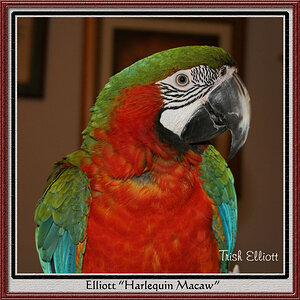

![[No title]](/data/xfmg/thumbnail/32/32929-22e23acc63d6ecb25e5ee941be87121f.jpg?1619735758)


