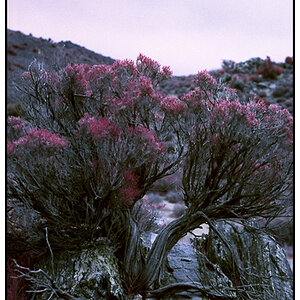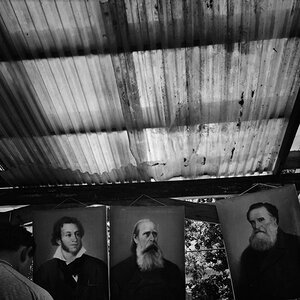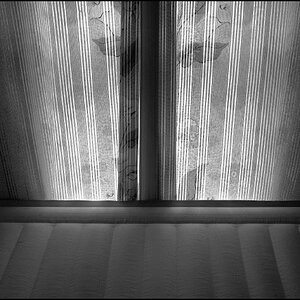three_eyed_otter
TPF Noob!
- Joined
- Jul 2, 2007
- Messages
- 244
- Reaction score
- 0
- Can others edit my Photos
- Photos OK to edit
Can anybody tell me why some of my photos that have really white areas in them will blink black and white when I preview them on the LCD? When I view them in the computer none of the blinking black shows up and the white spots just come out really white. At first I thought the problem had something to do w/the sun but I have since found that it can occur indoors as well as outdoors.
My camera is a Nikon D40x. The confusion occurs w/any lense. TIA
have a good one
3Eo
My camera is a Nikon D40x. The confusion occurs w/any lense. TIA
have a good one
3Eo




 . For the most part all of my subjects in the photos/snapshots are good to go.
. For the most part all of my subjects in the photos/snapshots are good to go.![[No title]](/data/xfmg/thumbnail/36/36301-27972c0474532c2ef657014362950733.jpg?1619737495)