MiiLovely
TPF Noob!
- Joined
- Jun 21, 2012
- Messages
- 123
- Reaction score
- 10
- Location
- Ontario, Canada
- Can others edit my Photos
- Photos NOT OK to edit
I think I may have figured it out. I downloaded my Ad8 photoshop onto this laptop and I can get them (the proper size) if I save them as a jpg or tiff , open photoshop then open them through photoshops file (the shortcut Ive been trying to do doesnt work and it says the file type isnt supported by photoshop but it lets me open it if I do it straight through photoshop) if any of that makes sence lol.. so thank you but I think I have figured it out 







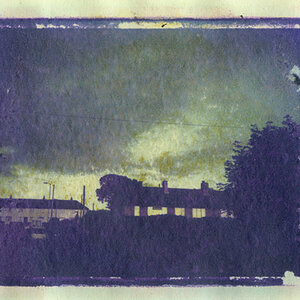
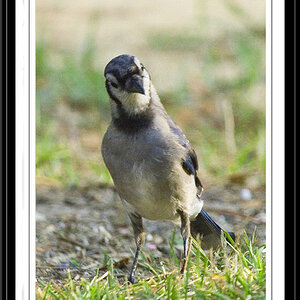
![[No title]](/data/xfmg/thumbnail/38/38739-1ad36a46750bafbe805f009b4453e8be.jpg?1619738703)
![[No title]](/data/xfmg/thumbnail/38/38738-7933157d1b8968c986eeeab2d1828524.jpg?1619738703)

![[No title]](/data/xfmg/thumbnail/32/32706-50b778fbc110c8ea4472547d54c6a923.jpg?1619735610)
