peanut170
TPF Noob!
- Joined
- Jun 20, 2010
- Messages
- 291
- Reaction score
- 2
- Location
- Vancouver, Washington
- Can others edit my Photos
- Photos OK to edit
May I beat my own chest? I will now say something profound:
Um uhm - clearing my throat.
If you know they suck then you must know why they suck. Think about that.
Now that profound comment is out of the way I suggest that the real issue is that you know what is wrong but don't know what to do to correct it. So please give a detailed explanation of why you think they suck and then those with the knowledge of how to correct that can help out.
Am I correct or did I just flop on a profundity?
The originals just seem dull and crappy color. The purple sweatshirt and pink jacket look alot more colorful in real life. So i guess why i think my edits suck is cause, i can never get close to real life colors, not sure if thats possible, but i see some pretty darn close edits that others do. so i try things to brighten the colors and it always ends up the same, too saturated. I need better colors, less hazy foggy look and less saturation......somehow.



![[No title]](/data/xfmg/thumbnail/30/30882-ce388519574371448d7493784524607a.jpg?1619734495)



![[No title]](/data/xfmg/thumbnail/42/42020-6dbbc2fb244014aa89adfe2ccf067af7.jpg?1619739979)
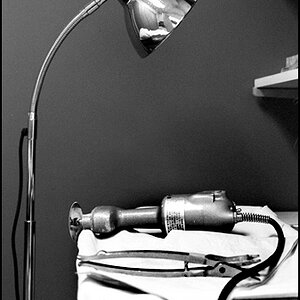
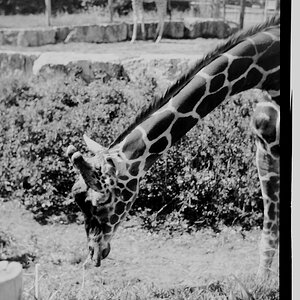
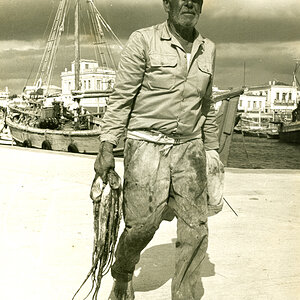
![[No title]](/data/xfmg/thumbnail/34/34145-b89ccc67a24004d6d7a9026a7395914b.jpg?1619736318)
![[No title]](/data/xfmg/thumbnail/42/42019-e6f4e7422d2f8ec66dade714c8b21766.jpg?1619739979)
![[No title]](/data/xfmg/thumbnail/39/39439-d0a6beaaf39993860b74ccbd81fdd122.jpg?1619739032)
