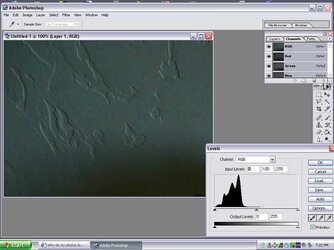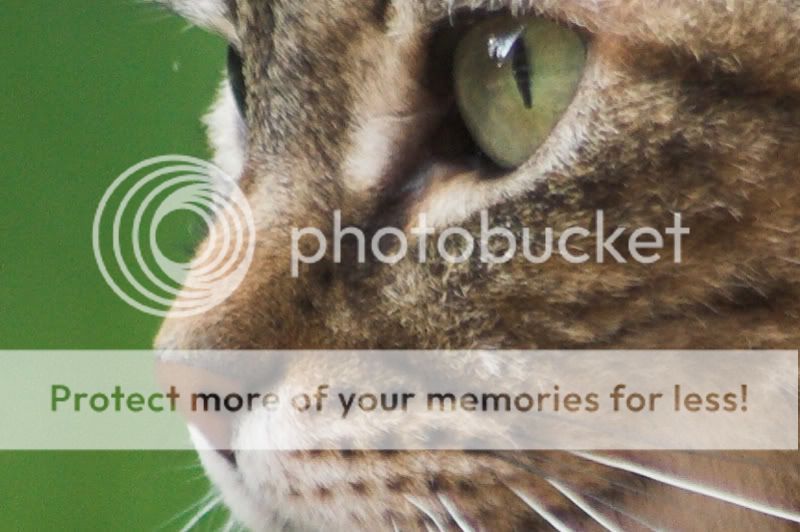Senor Hound
TPF Noob!
- Joined
- Apr 23, 2008
- Messages
- 1,425
- Reaction score
- 0
- Location
- La la land...
- Can others edit my Photos
- Photos OK to edit
Here is a crop of one of my photos at 100% My question is why it looks so pixely? Btw I think it was shot at ISO 100 and medium sharpness.

I wouldn't think I should see that much variation on a solid background. It looks horrible. But what I don't understand is why my image quality IMPROVES when I reduce the size. I mean, my camera should be registering accurate data for each pixel, so it should be the same image quality, no?
Anyway, Help would be appreciated. I just want to know if this splotchiness (new word) is to be expected or if its something I can fix (and if so, how).

I wouldn't think I should see that much variation on a solid background. It looks horrible. But what I don't understand is why my image quality IMPROVES when I reduce the size. I mean, my camera should be registering accurate data for each pixel, so it should be the same image quality, no?
Anyway, Help would be appreciated. I just want to know if this splotchiness (new word) is to be expected or if its something I can fix (and if so, how).