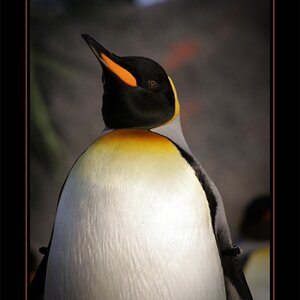D-50
TPF Noob!
- Joined
- Feb 15, 2006
- Messages
- 1,043
- Reaction score
- 0
- Location
- New England
- Can others edit my Photos
- Photos NOT OK to edit
When I view my tiff photos through Photoshop they look so nice and crisp however when I view these same files through Nikon Capture they become softer and do not look as nice. Why is this?




![[No title]](/data/xfmg/thumbnail/32/32930-09414fc020c2a60a456ff59a05c5ef8f.jpg?1619735759)