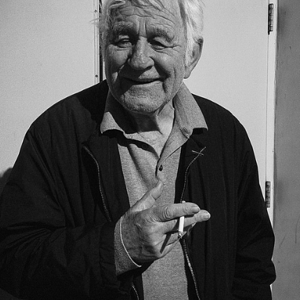RockDawg
TPF Noob!
- Joined
- Mar 29, 2007
- Messages
- 156
- Reaction score
- 0
- Location
- NE Ohio
- Can others edit my Photos
- Photos OK to edit
I have a Kingston 2GB SD card and it works fine in my D80 and my laptop reads pictures off it fine. But when I put it in my desktop, it complains that I need to format it before I can use it. Has anyone experienced this before? What should I do?
I thought about going ahead and formatting it, but does it matter which file system I choose? What about allocation size? Why does this computer have a problem with it when the camera and laptop don't?
I thought about going ahead and formatting it, but does it matter which file system I choose? What about allocation size? Why does this computer have a problem with it when the camera and laptop don't?