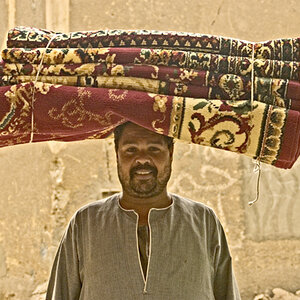djrichie28
TPF Noob!
- Joined
- Jan 24, 2008
- Messages
- 264
- Reaction score
- 7
- Location
- Waterloo, ON
- Website
- www.brilliantimages.ca
- Can others edit my Photos
- Photos OK to edit
The concept seem totally ironic, but the moon is exposed in direct sunlight. You should be able to hand hold your camera for a moon shot. Mind you, if you get the achieve the correct exposure for the moon then there will be only shadow in the rest of the composition.



 The photo above, the MAIN thing as I see it is that the moon is out of focus. That is a big blur problem and one that noone suggested as the culprit. seems the focus is on the trees or somewhere close.
The photo above, the MAIN thing as I see it is that the moon is out of focus. That is a big blur problem and one that noone suggested as the culprit. seems the focus is on the trees or somewhere close.



![[No title]](/data/xfmg/thumbnail/34/34129-d703825af0884060da6dd68f74046ef3.jpg?1619736300)