Vilatus
TPF Noob!
- Joined
- Dec 18, 2017
- Messages
- 59
- Reaction score
- 13
- Can others edit my Photos
- Photos OK to edit
Hi everyone, first post here! I need a little help with my camera.
I have a Nikon D3300, and everything is coming out super bright when I try to go outside with it. I adjusted the white balance so that it was set to direct sunlight, but it doesn't help. Everything comes out like I'm trying to take a picture of a flashlight. I tried turning active D-lighting off as well, and it did nothing either. Its snowy outside, but that shouldn't be an issue should it? I intend to mostly do pet photos, but I would like to take it on the go sometimes.
Also, if anyone could explain the technical terms of my camera to me that would be wonderful... I'm a total newbie, I just bought this camera because I've known I wanted to do photography for a while and this was highly recommended for beginners everywhere I looked. I'll insert a picture below of what I'm talking about. Any advice is welcome, thank you!
I have a Nikon D3300, and everything is coming out super bright when I try to go outside with it. I adjusted the white balance so that it was set to direct sunlight, but it doesn't help. Everything comes out like I'm trying to take a picture of a flashlight. I tried turning active D-lighting off as well, and it did nothing either. Its snowy outside, but that shouldn't be an issue should it? I intend to mostly do pet photos, but I would like to take it on the go sometimes.
Also, if anyone could explain the technical terms of my camera to me that would be wonderful... I'm a total newbie, I just bought this camera because I've known I wanted to do photography for a while and this was highly recommended for beginners everywhere I looked. I'll insert a picture below of what I'm talking about. Any advice is welcome, thank you!




![[No title]](/data/xfmg/thumbnail/34/34145-b89ccc67a24004d6d7a9026a7395914b.jpg?1619736318)



![[No title]](/data/xfmg/thumbnail/34/34144-52e7a5d3e3908ae808afeabfe86fffdc.jpg?1619736317)
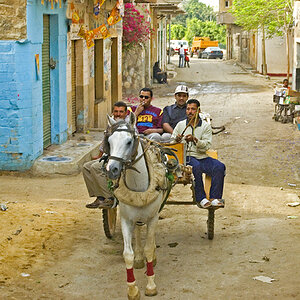

![[No title]](/data/xfmg/thumbnail/42/42023-bdd979ff50e78cc28479297780caeb90.jpg?1619739981)

![[No title]](/data/xfmg/thumbnail/34/34142-948c6bafdf60862125009004d5a06e46.jpg?1619736315)

