marie1128
TPF Noob!
- Joined
- Sep 17, 2013
- Messages
- 75
- Reaction score
- 8
- Location
- United States
- Can others edit my Photos
- Photos OK to edit
Is a wifi card what I think it is? Is it a card that can make your camera put your photos directly onto a website/photo organizer through a wifi connection? Can someone explain a wifi card's abilities and functions to me or recommend one for my specific camera? I have a t5i and was hoping to get one, so I don't have to worry about if my SD card is going to work in my computer or not (I am trying to put pictures on my computer right now and haven't been able to get a single picture over (out of over 900) without it popping up with error messages...I do have the SD unlocked lol).
Thanks!
Thanks!




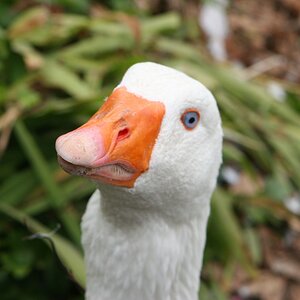



![[No title]](/data/xfmg/thumbnail/35/35946-771bfce9b2727c9126587d96c471da80.jpg?1619737254)




