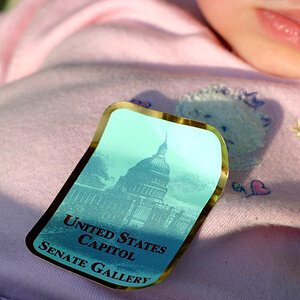Aayria
TPF Noob!
- Joined
- Mar 12, 2010
- Messages
- 787
- Reaction score
- 40
- Location
- U.S.
- Can others edit my Photos
- Photos NOT OK to edit
I've really LOVED Lightroom 3.. It's completely changed the way I edit pictures. But at the same time, it's very restricting to do only "universal" edits instead of localized edits.
So I've been trying to change my workflow a bit: Start with general adjustments in LR, then do local adjustments with curves and masks in Gimp.
I feel a little overwhelmed, getting used to curves, color balance, correcting casts etc.. But I really think it's going to change my pictures for the better, almost as much as when I started using LR. =)
Here is one from last night.. This is my sister in law, can you believe she's ready to have her baby any day?? She's sooo tiny and adorable. I have lots more, that I might try to get up later, but this was the first one I edited.

Quick run through of editing process:
1- Minor color adjustments and sharpening in Gimp
2- very slight "S" curve in Gimp
3- duplicate layer, add screen, add layer mask, paint back in her face to brighten the face a little
4- duplicate layer, add screen, multiply, add layer mask, paint back in her hands and wrists. (they were so much brighter than her face in the original- almost overexposed but not quite, so I just darkened them a little to balance it )
5- heal a few small blemishes and paint opacity over the red/swollen areas of her hands (from pregnancy)
How is the final result? Like I said..this is a totally different style of editing for me, and it's a lot "more" than I ussually do. I don't want my pictures to start looking too post processed..did this pull it off alright?
Thanks for looking!
So I've been trying to change my workflow a bit: Start with general adjustments in LR, then do local adjustments with curves and masks in Gimp.
I feel a little overwhelmed, getting used to curves, color balance, correcting casts etc.. But I really think it's going to change my pictures for the better, almost as much as when I started using LR. =)
Here is one from last night.. This is my sister in law, can you believe she's ready to have her baby any day?? She's sooo tiny and adorable. I have lots more, that I might try to get up later, but this was the first one I edited.

Quick run through of editing process:
1- Minor color adjustments and sharpening in Gimp
2- very slight "S" curve in Gimp
3- duplicate layer, add screen, add layer mask, paint back in her face to brighten the face a little
4- duplicate layer, add screen, multiply, add layer mask, paint back in her hands and wrists. (they were so much brighter than her face in the original- almost overexposed but not quite, so I just darkened them a little to balance it )
5- heal a few small blemishes and paint opacity over the red/swollen areas of her hands (from pregnancy)
How is the final result? Like I said..this is a totally different style of editing for me, and it's a lot "more" than I ussually do. I don't want my pictures to start looking too post processed..did this pull it off alright?
Thanks for looking!
Last edited: