hankejp
TPF Noob!
- Joined
- Aug 24, 2008
- Messages
- 608
- Reaction score
- 0
- Location
- Wausau, Wisconsin
- Can others edit my Photos
- Photos OK to edit
I was looking through my pictures and thought I would take on some PP. What do you think of this one:
ORIGINAL

EDITED VERSION

Thanks for your comments.
ORIGINAL

EDITED VERSION

Thanks for your comments.
Last edited:




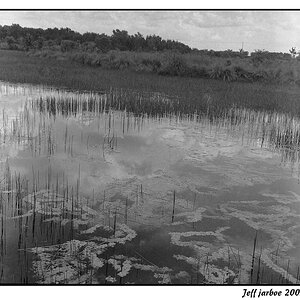


![[No title]](/data/xfmg/thumbnail/39/39288-2d76486ccc9042c6fb525aaaaffff1fb.jpg?1619738957)





