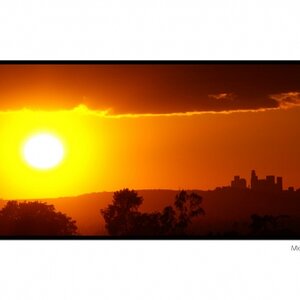Mav
TPF Noob!
- Joined
- Jan 1, 2008
- Messages
- 1,457
- Reaction score
- 2
- Can others edit my Photos
- Photos OK to edit
Those aren't JPEG follies. Those are exposure and technique follies. Once you get some experience you'll recognize the backlighting issue and even if you only have the on board pop-up flash you're set. You've also got instant image review and should be able to instantly see the issue, even if you're just looking at the histograms, and then re-take the shot. To my eyes, both of the recovered backlit photos look like crap compared to what you would have gotten with a properly exposed fill-flashed photo to begin with.RAW is more accurate and will give better results when trying to rescue an image. Yes, people WILL say 'well i wouldn't be in that situation because my exosures are never that bad'... well nice, but thats up to you... the fact is its there if you need it.
This website is good for info and tests, maybe it will help answer yours and the OP's questions.
http://www.luminous-landscape.com/tutorials/jpg-follies.shtml
At the same time though, that very example also blows the "JPEG throws away all your data" myth, particularly in the shadow recovery aspects. What do you see in both examples? Perfectly recovered shadow details in both JPEG and RAW. I see far too many people saying that you "can't" do something as simple as shadow detail recovery with JPEG and this proves that you can. On the JPEG, you could easily increase saturation just a tad. Yes it'll look rougher than the RAW I'm sure, but you wouldn't even have to be screwing around with any of this and you would have a superior looking photo had they just used the pop-up flash in the first place. Try your best to get it right on the camera the first time. Most of my mistake are far less severe than this, which is why I feel little need to shoot in RAW the vast majority of the time.