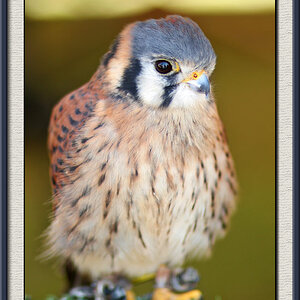hdukphotographs
TPF Noob!
- Joined
- May 7, 2007
- Messages
- 96
- Reaction score
- 0
- Website
- hduk-photographs.deviantart.com
- Can others edit my Photos
- Photos OK to edit
I think this photo has a chance of being a good one but i was wondering what others thought of it. would it be better in b/w?










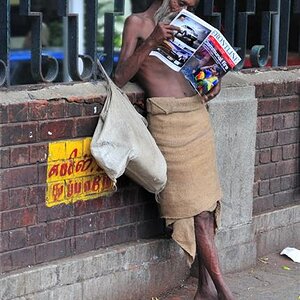

![[No title]](/data/xfmg/thumbnail/41/41759-f0f73c457ebcb6dabcbddc7a3c000487.jpg?1619739884)
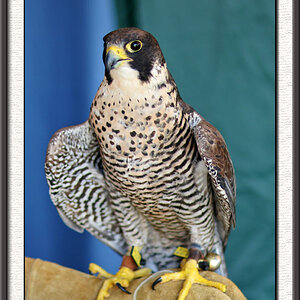
![[No title]](/data/xfmg/thumbnail/37/37657-01deca3769b38b716838942ccbfce66a.jpg?1619738172)

![[No title]](/data/xfmg/thumbnail/41/41756-e54235f9fba04c8380cd991845bb84b1.jpg?1619739881)