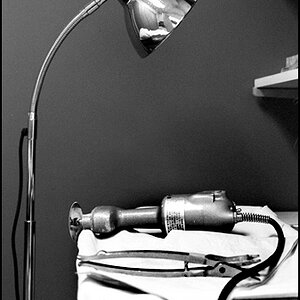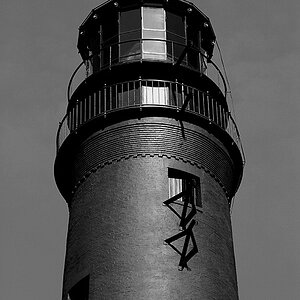Judeamarco
TPF Noob!
- Joined
- Jul 30, 2015
- Messages
- 21
- Reaction score
- 0
- Can others edit my Photos
- Photos OK to edit
Hello! New here on the forum but I've been shooting film for quite a while now. Recently, I just got an Epson 3170 scanner to scan my negatives and save some money. Here's an uncropped, unedited example scanned at 300DPI. (Don't mind the horrible bokeh from the scanner, just using it to archive my negatives.)

Problem is, there are these straight purple and yellow lines that just cross the entire negative and its in the majority of my negatives. Sometimes, the lines would just trail off and disappear in some negatives but usually, it could be clearly seen. Here's a closer look.

And another one.

I thought it was the rollers of the machine that was processing them so I got them developed dip n dunk to another lab but the negatives still had them. Did the lab lie to me about the dip n dunk or is it my camera? My camera is an old Canon F-1 so there might be something scratching it while shooting. Can anyone help me?
Problem is, there are these straight purple and yellow lines that just cross the entire negative and its in the majority of my negatives. Sometimes, the lines would just trail off and disappear in some negatives but usually, it could be clearly seen. Here's a closer look.
And another one.
I thought it was the rollers of the machine that was processing them so I got them developed dip n dunk to another lab but the negatives still had them. Did the lab lie to me about the dip n dunk or is it my camera? My camera is an old Canon F-1 so there might be something scratching it while shooting. Can anyone help me?