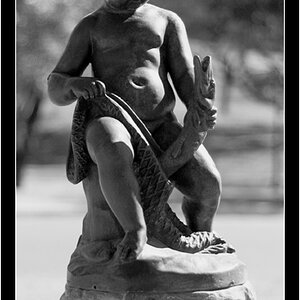- Joined
- Feb 1, 2004
- Messages
- 34,813
- Reaction score
- 822
- Location
- Lower Saxony, Germany
- Can others edit my Photos
- Photos NOT OK to edit
I haven't posted any photos for a while for the simple reason that little of interest to others but myself (so I think) has been among my recent pictures.
Only today, however, I collected the latest of my bags of film with 36 new prints and feel quite happy with the outcome of some, of which I'm going to share those of those yellow flowers with you. I had thought they might be lilies, but my checking through photos of lilies via google brought up all kind of other flowers...
So let's start with an overall view of where I found those flowers: on the bank of one of the lakes my son likes to go to for his fishing:

And now a couple of details, and I'd like to hear your opinion about these:



As to the middle picture of the three: I feel the branches on the lefthand side are a distraction but they were there. And since none of these photos is photoshopped in any way at all, they are still there.
You often speak about "cloning something out" - well, how would I go about the task with this particular photo? (The thing is: even though I often read about your step-by-step explanations on how to use PhotoShop, I understand sooo little about things... Silly me, I know).
Only today, however, I collected the latest of my bags of film with 36 new prints and feel quite happy with the outcome of some, of which I'm going to share those of those yellow flowers with you. I had thought they might be lilies, but my checking through photos of lilies via google brought up all kind of other flowers...
So let's start with an overall view of where I found those flowers: on the bank of one of the lakes my son likes to go to for his fishing:

And now a couple of details, and I'd like to hear your opinion about these:



As to the middle picture of the three: I feel the branches on the lefthand side are a distraction but they were there. And since none of these photos is photoshopped in any way at all, they are still there.
You often speak about "cloning something out" - well, how would I go about the task with this particular photo? (The thing is: even though I often read about your step-by-step explanations on how to use PhotoShop, I understand sooo little about things... Silly me, I know).