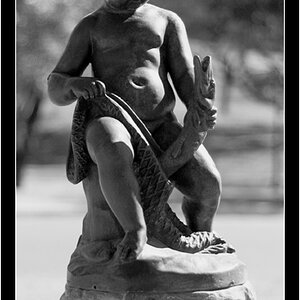VidThreeNorth
No longer a newbie, moving up!
- Joined
- Oct 21, 2016
- Messages
- 1,170
- Reaction score
- 211
- Can others edit my Photos
- Photos NOT OK to edit
I will not be attempting anything like a "full review" of this camera. I will only report specific issues that I am interested in or specific problems I run into.
Full Reviews are at:
"New kid on the block: YI M1 review"
Published Nov 29, 2016 | Chris M Williams
"New kid on the block: YI M1 review"
My Notes:
According to the publishing date this review was written before version "1.0.20 International" which was the first reasonably stable firmware. There is no indication of an update, so it is best to read this as "historical".
[Added 2016-09-10]
"YI M1 Review", "Camera Reviews / YI Cameras"
"YI M1 Review: Now Shooting!"
Last update "07/31/17: Field Test Part II"
by "Mike Tomkins"
My Notes:
While Tomkins does not state outright which the last firmware he used was, it was clearly the version "2.0 International" (he mentions "mid-April"). Apparently his camera is having "locking up" problems. I have not experienced any yet. I also noticed that his camera was made in China. Mine was made in Indonesia.
"PCMag.com"
"Reviews/Consumer Electronics/Digital Cameras/YI M1"
"By Jim Fisher, December 2, 2016 12:20PM EST"
"YI M1"
My Notes:
The firmware is not identified, but I suspect that it was at best 1.0.20 International, and possibly earlier. This review has the most useful lens analysis Apparently the lenses are both quite good optically. It would be nice if they re-tested it with newer firmware, in particular the auto-focus speed and image quality might have improved.
Firmware 2.0 Changes:
The 2.0 firmware has a new icon on the right side of the screen which opens a menu for selecting the function of the far right "wheel" control. It can redefine the wheel to adjust "Focus Mode", "ISO", "White Balance", "Metering Mode", "File Format" (RAW or JPEG) or "Drive Mode". This adds a second level of quick adjustments to the three dedicated screen buttons on the left which force control of "F-Stop", "Shutter Speed" or "Exposure Compensation" and the "Quick" hardware button on the bottom right outside the screen and the rotary Mode control on the top deck.
[2017-08-26 replaced "while" with "wheel"]
If I had tested the 1.0.20 firmware I could say for certain how much difference having this new icon with is new set of controls changes the usability of the camera, but it seems likely to me that it is a substantial improvement for users.
Another change that I know has occurred is that zooming during 4K video does not seem to cause exposure errors as it did in the past. Apparently this was partly the fault of the metering forcing the aperture fully open. I have no current easy way to test whether it still forces the aperture fully open, but I do not think so.
When the first reports came out about the exposure "flashing" when the zoom was used, I thought that it could be a problem of the processor being over-used, and that it might be best to reduce the frame rate from 30 fps down to 24 fps. But not only has this problem been addressed without reducing the framerate, but I did not notice the camera body becoming unusually hot. So while the processor is probably being heavily utilized, it does not seem to be pushed as hard as some other early or low end 4K video cameras (such as the Panasonic GX850 and the Sony a6300).
"Full HD" video now supports stabilization. I have not tried it yet.
About the 4K video Sensor Crop
The Yi-M1 is not the only camera cropping the sensor during 4K video recording, but the amount of cropping is more than the other Micro 4:3 cameras ("budget" Panasonics). The Panasonics start with a 16M sensor and crop that down to the 3840 x 2160 "4K" video format. In the X dimension this is a crop from about 4592 sensors (the DC-GX850 16 GB largest still picture format is 4592 x 3448) down to 3840 pixels for 4K video for a lens equivalence ratio of about 1.2X (compared to the full Micro 4:3 sensor usage). The Yi-M1 based on a 20MP sensor with X dimension of about 5184 sensors (based on the 5184 x 3888 20MP image format) and crops it to 3840 for 4K for a lens equivalence ratio of about 1.4X which is close to the same reduction from a full size APS sensor down to APS-C (which is roughly 1.5X). All the issues for that degree of sensor cropping apply equally in this situation as the do for using APS-C cropping modes on full frame cameras such as the various Canons, Nikons and Sonys. The importance to me is that the reduction in effective resolution is a significant issue for both the lower end Panasonics, but even worse for the Yi-M1. Personally, I think the reduction in effective sharpness is generally ignorable in the Panasonics, but for the Yi-M1, I will be paying attention to lens selection. In general, I will probably want to stay more with my sharper lenses on the Yi-M1.
Calculating the sensor crop factor compared to a APS Full Frame, the Micro 4:3 sensor is 17.30 mm wide.
Start by calculating the effective width of the Yi-M1 sensor while recording 4K video. [added 2017-09-10]
17.30 mm * (3840 / 5184)
= 17.30 mm * 0.74074
= 12.8 mm
So, for the 4K video mode, the actually used sensor area has a 35mm camera equivalence ratio of 36mm / 12.8mm ~ 2.8, which is close to a 1" (CX) sensor. A 50mm lens will give the view of a 140mm lens on a 35mm camera.
Confirming my Sensor Usage Estimate (above):
Back to the brick walls. I set the Yi-M1 on a tripod and pointed it at a handy brick wall (at an approximate distance of about 10') and used the Yi 42.5mm lens for this series of tests. All focussing and exposure was set to automatic. The lighting changed due to cloud movement.
Pic01 is a 20MP still image reduced to 1640 pixels wide.
Pic02 is a 4K frame capture reducted to 1640 pixels wide.
Pic03 is a center (full resolution detail) crop of Pic01 (1640 x 1230)
Pic04 is a center (full resolution detail) crop of Pic02 (1640 x 1230)
[2017-08-26 NOTE: The 20MP still image was a RAW converted in Corel Paintshop Pro X7. I have not been using the built in JPEG yet.]
Aside from a small vertical discrepancy probably caused by my touching the camera, the center crops cover almost identical views.
Partial EXIF data from the 20MP still:
Exposure program Aperture priority, Scene capture type Standard
Exposure mode Auto, 1/100 sec., f/5.6, ISO 1250,
Metering mode Center weighted average, Gain control "High gain up"
Video settings unknown except No Exposure compensation used.
Everything "default".
[To Be Continued -- someday, but probably not very soon.
Last edited:
















![[No title]](/data/xfmg/thumbnail/42/42465-64dd69400e2bfaf59e558c3d8c934271.jpg?1619740192)