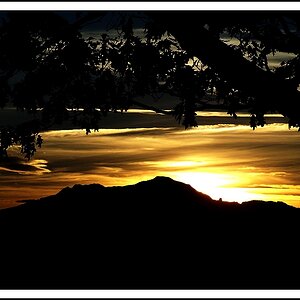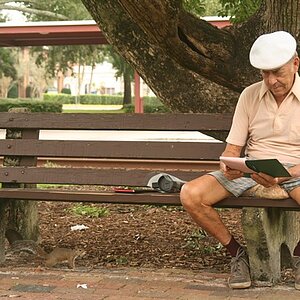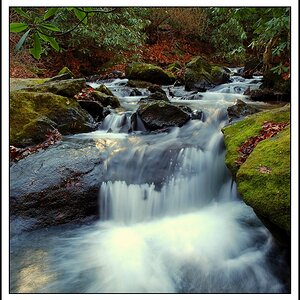cc21
TPF Noob!
- Joined
- Feb 13, 2013
- Messages
- 3
- Reaction score
- 0
- Location
- USA
- Can others edit my Photos
- Photos NOT OK to edit
Hi everyone. I'm new here; first post.
I'm using a FujiFilm FinePix. I'm trying to take "model" shots of me wearing
jewelry products I make. Been fiddling around with picture taking all day of three specific pieces.
Trying to get the right combination of good lighting, pose, and exactly the right distance to shoot from.
I need to have a picture of a person wearing one of my bracelets. So the pose is of me, hand
with bracelet on it hanging loosely at my side, looking far off. I want to focus in a bit on the
bracelet while still having most of the body in the shot; not the face, necessarily.
I set self-timer; posed and camera took the shot; when I went to look at it, accidentally zoomed in on the photo on my camera.
Just a tiny little bit of zoom on the already-taken pic created the perfect picture!!!
BUT!! I can't figure out how to "SET" the picture in my camera at that zoom range.
Not even sure it's possible. Does anyone know?
Thanks.
I'm using a FujiFilm FinePix. I'm trying to take "model" shots of me wearing
jewelry products I make. Been fiddling around with picture taking all day of three specific pieces.
Trying to get the right combination of good lighting, pose, and exactly the right distance to shoot from.
I need to have a picture of a person wearing one of my bracelets. So the pose is of me, hand
with bracelet on it hanging loosely at my side, looking far off. I want to focus in a bit on the
bracelet while still having most of the body in the shot; not the face, necessarily.
I set self-timer; posed and camera took the shot; when I went to look at it, accidentally zoomed in on the photo on my camera.
Just a tiny little bit of zoom on the already-taken pic created the perfect picture!!!
BUT!! I can't figure out how to "SET" the picture in my camera at that zoom range.
Not even sure it's possible. Does anyone know?
Thanks.