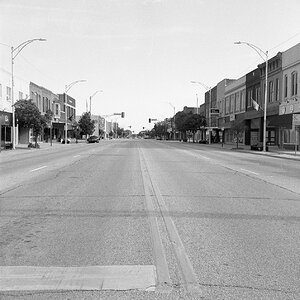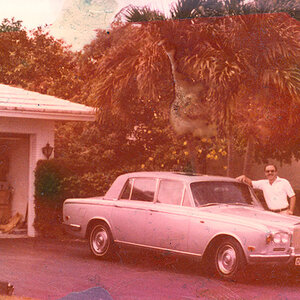i lasso'd the entire image around the man and did some horizontal,
motion blur in photoshop- to give a bit of jazz to a rather mundane shot.
:scratch:
couldn't think of a category .. and not really a good-quality pic so ...
i put it here. the 3rd of three 1.3MP pics taken today..//jack