Navigation
Install the app
How to install the app on iOS
Follow along with the video below to see how to install our site as a web app on your home screen.

Note: This feature currently requires accessing the site using the built-in Safari browser.
More options
You are using an out of date browser. It may not display this or other websites correctly.
You should upgrade or use an alternative browser.
You should upgrade or use an alternative browser.
1st model shoot
- Thread starter dezmaas
- Start date
- Joined
- Dec 16, 2003
- Messages
- 33,896
- Reaction score
- 1,853
- Location
- Edmonton
- Website
- www.mikehodson.ca
- Can others edit my Photos
- Photos NOT OK to edit
I think the added effects are distracting attention away from the model. I'd like to see it without the effects.
Darfion
Soapbox guru...
- Joined
- Jun 13, 2003
- Messages
- 1,498
- Reaction score
- 14
- Location
- Wigan, Lancashire
- Website
- www.darfion.co.uk
- Can others edit my Photos
- Photos OK to edit
Sunburst or lens flare are very commonly used in either photoshop or paint shop. That said, The effect you have created is good but a bit over-used. Also in my opinion, it may be a touch on the bright side. Have you got the original photo without the effect?
But, like i said. You have created a good picture.
But, like i said. You have created a good picture.
fotoadam
TPF Noob!
- Joined
- Aug 12, 2003
- Messages
- 80
- Reaction score
- 0
- Location
- houston and huntsville texas
- Website
- www.dunin.org
Big Mike said:I think the added effects are distracting attention away from the model. I'd like to see it without the effects.
ditto, you cant see her face. she almost looks similar to Anna Kournikova..
adam
Moni
TPF Noob!
- Joined
- Feb 20, 2004
- Messages
- 361
- Reaction score
- 0
- Location
- Chittagong
- Website
- www.myspace.com
- Can others edit my Photos
- Photos OK to edit
Yeah! She looks like Anna 
I think I've to meet her soon
Dez your idea about the lens flare is good...but to keep the photo out of impurity you can avoid them for now
I think I've to meet her soon
Dez your idea about the lens flare is good...but to keep the photo out of impurity you can avoid them for now
markc
TPF Noob!
- Joined
- Mar 8, 2004
- Messages
- 4,237
- Reaction score
- 6
- Location
- Rochester, NY Velocity: Unknown
- Website
- www.markcarpenter.com
- Can others edit my Photos
- Photos NOT OK to edit
I like it better without the flare. It's low on contrast, though. I would set the black point (using levels) so that her dress has some actual black in it. This might look interesting as a high-contrast image, since there isn't much light on the front of her. If that doesn't work for you, you could try a reflector to bounce the light coming in the window back on to her face.
Backlighting is fun, but tricky.
Backlighting is fun, but tricky.
Moni said:Yeah! She looks like Anna
I think I've to meet her soon
You wish!!
Dez your idea about the lens flare is good...but to keep the photo out of impurity you can avoid them for now
Experimenting is what photography is all about!
Galaxy_Stranger
TPF Noob!
I agree that there's too much flare. But I get the idea. The sun showing through behind the blinds would be interesting. This is probably too much contrast, but, screw it.

This stock lighting from Paint Shop kinda frames it, although I probably wouldn't use it:


This stock lighting from Paint Shop kinda frames it, although I probably wouldn't use it:

Moni
TPF Noob!
- Joined
- Feb 20, 2004
- Messages
- 361
- Reaction score
- 0
- Location
- Chittagong
- Website
- www.myspace.com
- Can others edit my Photos
- Photos OK to edit
Galaxy_Stranger said:I agree that there's too much flare. But I get the idea. The sun showing through behind the blinds would be interesting. This is probably too much contrast, but, screw it.

This stock lighting from Paint Shop kinda frames it, although I probably wouldn't use it:

WoW! How you did that ???!!!???
Galaxy_Stranger
TPF Noob!
Which one? The top one was just adjusted brightness and contrast. I also put in the same lens flare that he did in the upper left corner, just turned down the settings a bit - that lit up her face some.
The second one is the same shot, but those lights in the corners are a prefabricated effect in Paint Shop. I didn't really have to do anything. I thought it looked different, so I stuck it on there.
The second one is the same shot, but those lights in the corners are a prefabricated effect in Paint Shop. I didn't really have to do anything. I thought it looked different, so I stuck it on there.
Well I still think the original is the best. Seems like your trying to make this picture something it isnt with the effects. Anyway I just think you need to dodge out her face a little. I see that as the biggest problem, its to dark. Also what does the neg look like. Looks like it might be under exposed, you dont seem to have any shadow detail and your mids are muddy.
joseph
TPF Noob!
- Joined
- Jan 11, 2004
- Messages
- 86
- Reaction score
- 0
- Location
- Boston, Massachusetts
- Website
- www.traveling-images.com
IMO do not rely on computer generated effects to make a photo work they never do.
Most reactions
-
 442
442 -
 284
284 -
 280
280 -
 266
266 -
 216
216 -
 185
185 -
 181
181 -
 174
174 -
 169
169 -
 169
169 -
 163
163 -
 126
126 -
 117
117 -
I
103
-
 94
94







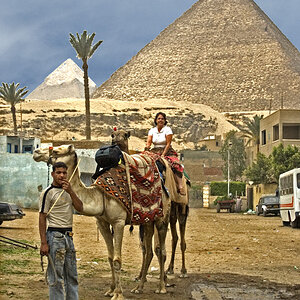


![[No title]](/data/xfmg/thumbnail/39/39500-340f9581ccea2902f4cca7c656232f9e.jpg?1619739057)
![[No title]](/data/xfmg/thumbnail/39/39501-c3f6a664311b0a3868b613f963809fb1.jpg?1619739058)


