greybeard
Been spending a lot of time on here!
- Joined
- Dec 30, 2011
- Messages
- 4,506
- Reaction score
- 1,831
- Location
- WV
- Can others edit my Photos
- Photos OK to edit
Got a cheap umbrella kit for Christmas. 2 white, 2 silver, 2 stands and clamps 59.00 from Amazon. Anyway, my grandson and I had a lot of fun with it the other day. Here is the best one. The back ground isn't the best but the light looks ok to me. What do you think?

Nick Portrait best-1.small by Greybeard16, on Flickr

Nick Portrait best-1.small by Greybeard16, on Flickr


 Thanks for sharing!
Thanks for sharing!
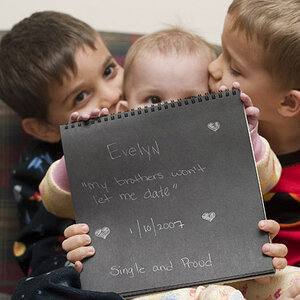





![[No title]](/data/xfmg/thumbnail/42/42253-fef7e43227f484b1a95dd6d85c03bd40.jpg?1619740063)



