Jester
TPF Noob!
- Joined
- Aug 27, 2009
- Messages
- 4
- Reaction score
- 0
- Location
- Sydney
- Can others edit my Photos
- Photos OK to edit
hi!
Could you help me
I'm goint to buy a new monitor, but its sooooo confusing - I dont know how ti choose
There're lots with S-IPS, can anyone advice what would be a good choise
I'd like monitor not greater than 20" and not greater than 500 usd (possible other good panel types)
Could you help me
I'm goint to buy a new monitor, but its sooooo confusing - I dont know how ti choose
There're lots with S-IPS, can anyone advice what would be a good choise
I'd like monitor not greater than 20" and not greater than 500 usd (possible other good panel types)






![[No title]](/data/xfmg/thumbnail/41/41819-f9479f2ecfaf8e9491a13a92e02e640a.jpg?1619739903)


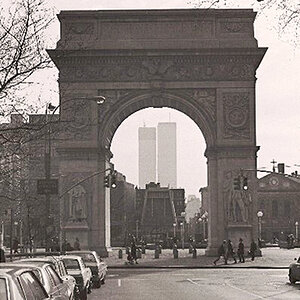


![[No title]](/data/xfmg/thumbnail/41/41818-fb8293ceb208cab396fce9a587bbe37b.jpg?1619739903)
