coldclimber
TPF Noob!
- Joined
- Dec 13, 2006
- Messages
- 3
- Reaction score
- 0
This might sound like a dumb question but i need an answer to it.
I have a camera that takes digital images at 9mb when these images are saved either jpeg or raw they are always 72 dpi is there a way or how do i make these 300 dpi while still keeping the quality, ready for print.
thanks
I have a camera that takes digital images at 9mb when these images are saved either jpeg or raw they are always 72 dpi is there a way or how do i make these 300 dpi while still keeping the quality, ready for print.
thanks


 thread
thread
![[No title]](/data/xfmg/thumbnail/31/31012-f5e0c7cdea2f2c3e44737e3f61c2461a.jpg?1619734567)
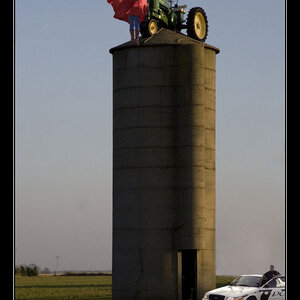



![[No title]](/data/xfmg/thumbnail/31/31013-b871f1d295c83b831c1423028e1ce5dc.jpg?1619734568)





![[No title]](/data/xfmg/thumbnail/42/42061-9f4eb186c434652d6587c8bcdde59502.jpg?1619739997)