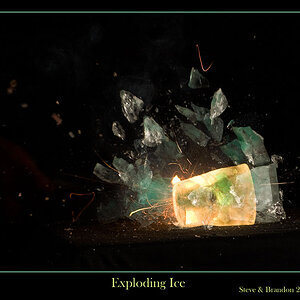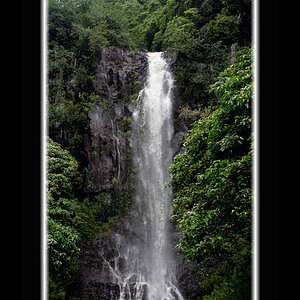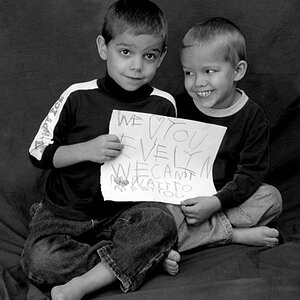Navigation
Install the app
How to install the app on iOS
Follow along with the video below to see how to install our site as a web app on your home screen.

Note: This feature currently requires accessing the site using the built-in Safari browser.
More options
You are using an out of date browser. It may not display this or other websites correctly.
You should upgrade or use an alternative browser.
You should upgrade or use an alternative browser.
- Thread starter VIVI
- Start date
woodsac
TPF Noob!
- Joined
- Jul 14, 2005
- Messages
- 5,712
- Reaction score
- 260
- Location
- In a black hole
- Website
- www.around395.com
- Can others edit my Photos
- Photos NOT OK to edit
I love the technique! Very impressive.
- Joined
- Feb 1, 2004
- Messages
- 34,813
- Reaction score
- 822
- Location
- Lower Saxony, Germany
- Can others edit my Photos
- Photos NOT OK to edit
Hi Vivi and welcome to TPF.
I'm afraid your picture server is a bit slow, it takes ages (and I got a fast connection here) for your photos to load. They are partly loaded now that I have begun to type my reply and won't go any further, and I don't get any access to them via properties-copy-paste, either. Somehow woodsac was luckier than I in seeing them, but it may be because of this that you don`t get any replies. A pity. I would really like to see them.
(The URL-extension .cn --- is that China?)
I'm afraid your picture server is a bit slow, it takes ages (and I got a fast connection here) for your photos to load. They are partly loaded now that I have begun to type my reply and won't go any further, and I don't get any access to them via properties-copy-paste, either. Somehow woodsac was luckier than I in seeing them, but it may be because of this that you don`t get any replies. A pity. I would really like to see them.
(The URL-extension .cn --- is that China?)
- Joined
- Feb 1, 2004
- Messages
- 34,813
- Reaction score
- 822
- Location
- Lower Saxony, Germany
- Can others edit my Photos
- Photos NOT OK to edit
How come YOU get to see Vivi's work and I don't ?????? Grrr.
Yes,I'm a chinese girl. I'm in Shanghai.LaFoto said:Hi Vivi and welcome to TPF.
I'm afraid your picture server is a bit slow, it takes ages (and I got a fast connection here) for your photos to load. They are partly loaded now that I have begun to type my reply and won't go any further, and I don't get any access to them via properties-copy-paste, either. Somehow woodsac was luckier than I in seeing them, but it may be because of this that you don`t get any replies. A pity. I would really like to see them.
(The URL-extension .cn --- is that China?)

My English is poor.:blushing:
Thanks.
JonK
I want MORE!!
- Joined
- May 19, 2005
- Messages
- 3,568
- Reaction score
- 140
- Location
- Manitoba, Canada
- Website
- www.jonkilimnikphotography.com
- Can others edit my Photos
- Photos NOT OK to edit
A little slow to load but I see them.
Very nice work...love the toning you've applied to these shots.
Interesting framing technique as well.
Welcome to TPF
Very nice work...love the toning you've applied to these shots.
Interesting framing technique as well.
Welcome to TPF
JEFFB
TPF Noob!
- Joined
- Jul 7, 2005
- Messages
- 208
- Reaction score
- 5
- Location
- Calgary AB
- Can others edit my Photos
- Photos OK to edit
These are great, really love the way you have chosen to display these images. awesome.  Thanks for posting these. And welcome to the board.
Thanks for posting these. And welcome to the board.
Mercury149
TPF Noob!
Really love the style used here! Great Job~
First,adjusting color and exposition through CRTL+U,CRTL+B,CRTL+M,CRTL+L.eromallagadnama said:Great techniqueI love the tones as well...care to share what you've done to these?
Then,copying a layer.
And making a guassin blur for the background layer.
Finally,put the upper layer into a suitable scale through CRTL+T.And put it into a suitable place.
That's all.
I'm very worried about whether you can understand my words,because my English is so poor.:hail:
I'm very glad that you all like my works.
JTHphoto
TPF Noob!
- Joined
- Jul 22, 2005
- Messages
- 4,387
- Reaction score
- 73
- Location
- Phoenix, AZ
- Can others edit my Photos
- Photos NOT OK to edit
i really like these too. Very unique. I hope to see more! :thumbup:
JTHphoto said:i really like these too. Very unique. I hope to see more! :thumbup:
I will.

Most reactions
-
 453
453 -
 288
288 -
 270
270 -
 268
268 -
 213
213 -
 189
189 -
 179
179 -
 178
178 -
 176
176 -
 172
172 -
 162
162 -
 126
126 -
 117
117 -
I
108
-
 94
94
Similar threads
- Replies
- 5
- Views
- 695
- Replies
- 1
- Views
- 485





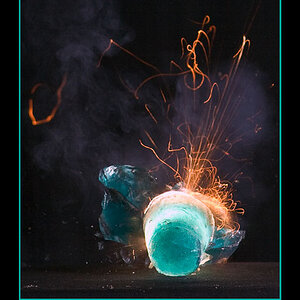

![[No title]](/data/xfmg/thumbnail/31/31036-0a0c3867fff22fb2065056d7aeea64ed.jpg?1619734581)