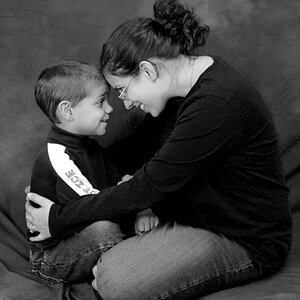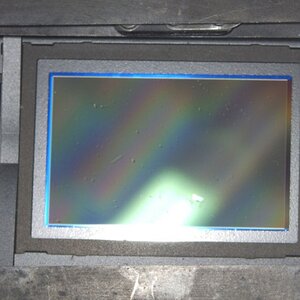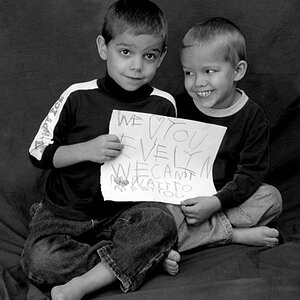The_Caper
TPF Noob!
- Joined
- Jul 5, 2007
- Messages
- 351
- Reaction score
- 0
- Location
- Ontario, Canada
- Website
- www.facebook.com
- Can others edit my Photos
- Photos OK to edit
Good day all:
I bought a new laptop with windows Vista. I went out today on a hike and took a few shots. When I plugged the USB cable in to my laptop from my 350D it said software was not there and to insert my EOS CD. I did and it could not locate the proper driver??
So it sent me on line to the canon site to download the windows Vista driver which happens to be 6.0.0. I downloaded the driver and it is still not recognizing my Camera? The box opens asking me which program I want to use to download the pictures, Eos utility for example but when I click on the program to download the pictures it keeps saying camera not recognized or no pictures found in device depending on which option I pick to download the pictures.
Anyone else experience this problem?
Thanks for any help out there.
Paul.
I bought a new laptop with windows Vista. I went out today on a hike and took a few shots. When I plugged the USB cable in to my laptop from my 350D it said software was not there and to insert my EOS CD. I did and it could not locate the proper driver??
So it sent me on line to the canon site to download the windows Vista driver which happens to be 6.0.0. I downloaded the driver and it is still not recognizing my Camera? The box opens asking me which program I want to use to download the pictures, Eos utility for example but when I click on the program to download the pictures it keeps saying camera not recognized or no pictures found in device depending on which option I pick to download the pictures.
Anyone else experience this problem?
Thanks for any help out there.
Paul.




![[No title]](/data/xfmg/thumbnail/35/35878-753a9d58c095f0e1aaa96d03c025f6ce.jpg?1619737205)
![[No title]](/data/xfmg/thumbnail/35/35877-b537a0bce18fcb18b610d787610f3d3d.jpg?1619737203)