Skedaddle
TPF Noob!
- Joined
- Apr 12, 2009
- Messages
- 219
- Reaction score
- 0
- Location
- Where Everything Is Bigger
- Can others edit my Photos
- Photos NOT OK to edit
*The new edited versions of the photos are father down the thread. Take a look and let me know if you like them better.*
I was at the zoo for at least four hours and managed to take 676 photos and use four AA batteries. Here are some of the best (in my opinion) out of all of them that are up for C&C. Is the exposure correct? Should some of them be cropped? Do the colors look ok? How is the composition in these photos?
Each of the photos, except the seagull, has had a little bit of editing dome to them.
Let me know what you think of them.
Thanks.
(1)

(2)

(3)

(4)

(5)

I was at the zoo for at least four hours and managed to take 676 photos and use four AA batteries. Here are some of the best (in my opinion) out of all of them that are up for C&C. Is the exposure correct? Should some of them be cropped? Do the colors look ok? How is the composition in these photos?
Each of the photos, except the seagull, has had a little bit of editing dome to them.
Let me know what you think of them.
Thanks.
(1)

(2)

(3)

(4)

(5)

Last edited:











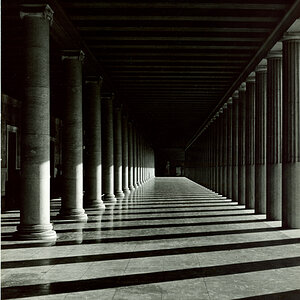
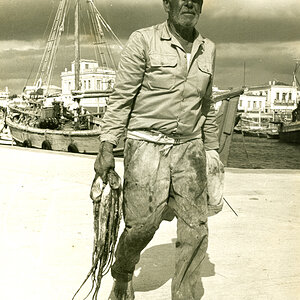
![[No title]](/data/xfmg/thumbnail/31/31741-ad9747739b48f0eb100f953fdf764930.jpg?1619734985)
![[No title]](/data/xfmg/thumbnail/31/31743-3b294ee78fc71e7bfc025b01eafb0c2d.jpg?1619734986)
![[No title]](/data/xfmg/thumbnail/30/30988-aef3845b94a67d6dcce6e4e59d5d66c3.jpg?1619734553)