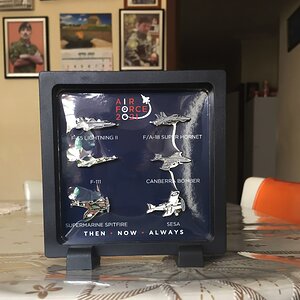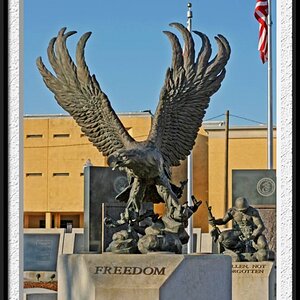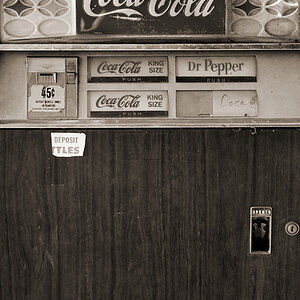e.rose
Been spending a lot of time on here!
- Joined
- Jan 27, 2011
- Messages
- 4,789
- Reaction score
- 1,985
- Location
- Nashville, Tn
- Website
- www.emilymcgonigle.com
- Can others edit my Photos
- Photos NOT OK to edit
So quick question...
There are certain filters in PS that you can't use unless your image is in 8-bit.
If I were to convert a 16-bit image, to an 8-bit image so that I could use the filter, and then convert it BACK to a 16-bit image once I'm done.........................
Is that going to make a really huge difference in photo quality by the end of it?
SPANKS!
There are certain filters in PS that you can't use unless your image is in 8-bit.
If I were to convert a 16-bit image, to an 8-bit image so that I could use the filter, and then convert it BACK to a 16-bit image once I'm done.........................
Is that going to make a really huge difference in photo quality by the end of it?
SPANKS!