just x joey
TPF Noob!
- Joined
- Jan 20, 2007
- Messages
- 946
- Reaction score
- 1
- Location
- Ocean City, MD
- Website
- joeydsmith.com
- Can others edit my Photos
- Photos NOT OK to edit
C&C PLEASE!
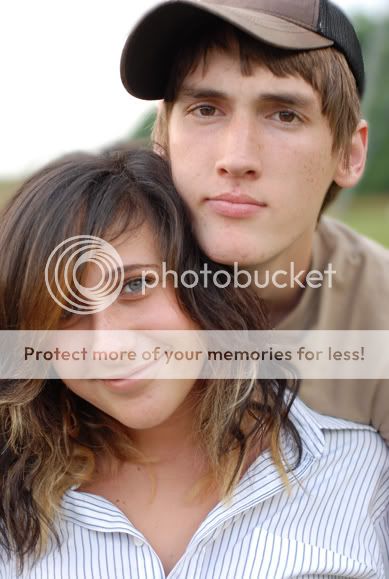





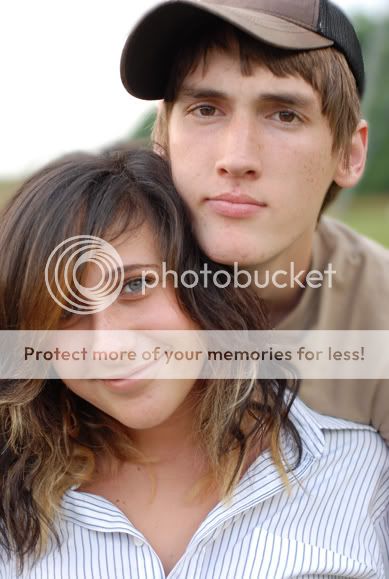





Follow along with the video below to see how to install our site as a web app on your home screen.

Note: This feature currently requires accessing the site using the built-in Safari browser.
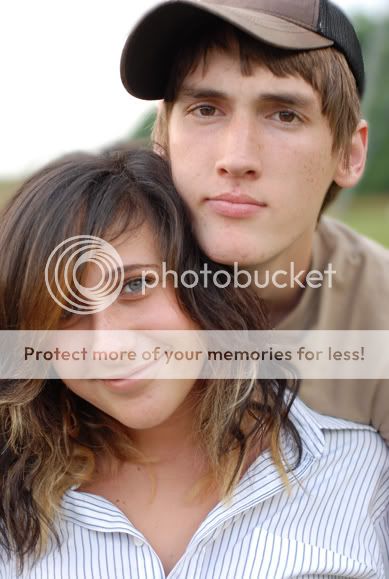





#1 - Nice comfortable pose. The hair covering her eyes would have been better brushed away.
#2 - An excellent shot of the girl. Even though it's bokehed, I just wish the car wasn't in the background. It's just too discernable.
#3 - Again, another very nice capture of the girls expression. The circles of light in the background are distracting to me. Don't mean to sound distasteful, but I would lighten her pits a bit.
#4 - Unnatural crop of Grandma's head and arms.
#5 - Send this to your candidate of choice that wants a patriotic couple with a caption reading "I support....(whoever)"
#6 - Beautiful eyes.
Keep shooting!

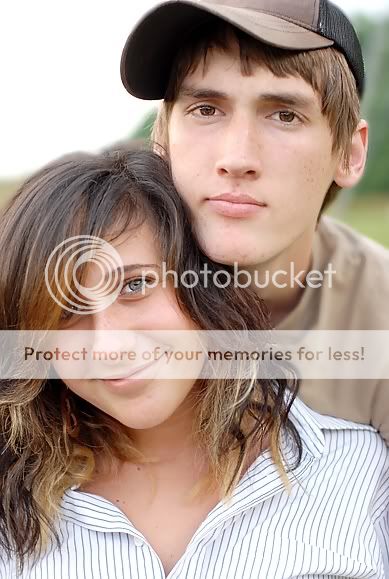
Oh I love these! Only CC for me - brighten them up a bit and add a little contrast. I sharpened the eyes on the couple and I think it really brings them out now.And that baby is adorable! GREAT JOB!
Oh yeah and in tkme4ard's post called 'posting these again' I explained how I did the ees with layering on that. I only did the layering though because there was an example shown of eyes that are VERY sharp. THe kind that needs layering. However I did have to paint the eye whites there rather than simply lightenening them because there was redness and the painting looks crappy so ignore my paint! I am not a painter.LOL