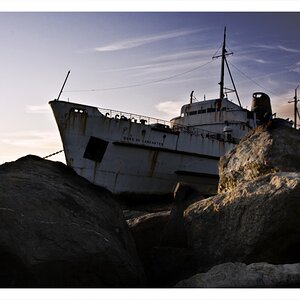- Joined
- Dec 11, 2006
- Messages
- 18,743
- Reaction score
- 8,047
- Location
- Mid-Atlantic US
- Website
- www.lewlortonphoto.com
- Can others edit my Photos
- Photos NOT OK to edit
If you take a quick look at this post , "Gathering Life" a lovely post by Frequency. you can see that I used PS's Content Aware Fill to add some water both in front of and behind the boat, almost seamlessly.
The original post was very nice and this was an edit to see if a different orientation made any difference.
Rather than a difficult cloning job, I used Content Aware Fill to create the new 'water.'
In the series below, there is a technique to deal with a common problem, an object close to the efge of teh new area that the user doesn't want included in the calculations that create the new content.
If there is an object close to the edge of new content to be filled, it's color and shape will be included in the new content

ususally with disastrous results.

If however, you select an area, leaving out the annoying objects, copy that to a new layer and make the original invisible

Then the new content-aware fill will ignore that space and give a beautiful result
![URL]](/proxy.php?image=http%3A%2F%2F%5BURL%3D%22http%3A%2F%2Fimg840.imageshack.us%2Fimg840%2F4872%2Fnewedit.jpg%22%5Dhttp%3A%2F%2Fimg844.imageshack.us%2Fimg844%2F1732%2Fnewfinal.jpg%5B%2FURL%5D&hash=97900d074eeb535de9c44d266408c360)
that merges nicely with the original.
![URL]](/proxy.php?image=http%3A%2F%2F%5BURL%5Dhttp%3A%2F%2Fimg844.imageshack.us%2Fimg844%2F1732%2Fnewfinal.jpg%5B%2FURL%5D&hash=8f0132ebb242b230016f15f6706f4425)
The original post was very nice and this was an edit to see if a different orientation made any difference.
Rather than a difficult cloning job, I used Content Aware Fill to create the new 'water.'
In the series below, there is a technique to deal with a common problem, an object close to the efge of teh new area that the user doesn't want included in the calculations that create the new content.
If there is an object close to the edge of new content to be filled, it's color and shape will be included in the new content

ususally with disastrous results.

If however, you select an area, leaving out the annoying objects, copy that to a new layer and make the original invisible

Then the new content-aware fill will ignore that space and give a beautiful result
![URL]](/proxy.php?image=http%3A%2F%2F%5BURL%3D%22http%3A%2F%2Fimg840.imageshack.us%2Fimg840%2F4872%2Fnewedit.jpg%22%5Dhttp%3A%2F%2Fimg844.imageshack.us%2Fimg844%2F1732%2Fnewfinal.jpg%5B%2FURL%5D&hash=97900d074eeb535de9c44d266408c360)
that merges nicely with the original.
![URL]](/proxy.php?image=http%3A%2F%2F%5BURL%5Dhttp%3A%2F%2Fimg844.imageshack.us%2Fimg844%2F1732%2Fnewfinal.jpg%5B%2FURL%5D&hash=8f0132ebb242b230016f15f6706f4425)



![[No title]](/data/xfmg/thumbnail/40/40309-c759bfd4ae7c079632e7402d21d332f1.jpg?1619739414)



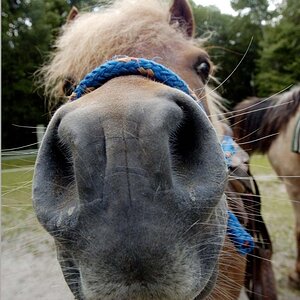

![[No title]](/data/xfmg/thumbnail/34/34069-7b423c5bb5d324f4d924cf839cc122b3.jpg?1619736265)