RTXPIX
TPF Noob!
- Joined
- Dec 25, 2007
- Messages
- 34
- Reaction score
- 0
- Location
- Rockwall, TX
- Can others edit my Photos
- Photos NOT OK to edit
What is the difference between, Photoshop Elements, Lightroom, & DXO optics?
I am looking at buying PP software, but am not sure what direction to go.
Thanks,
RTX
I am looking at buying PP software, but am not sure what direction to go.
Thanks,
RTX








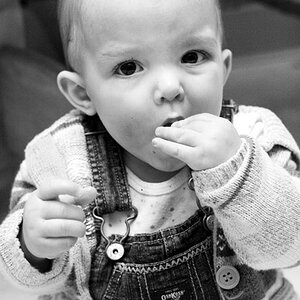
![[No title]](/data/xfmg/thumbnail/42/42473-acff07bd005ae1bb1af25d5d00d0c437.jpg?1619740193)

![[No title]](/data/xfmg/thumbnail/31/31086-ae0d6678ca78859132ce5375d5300961.jpg?1619734602)

