TenaciousTins
TPF Noob!
- Joined
- Oct 21, 2011
- Messages
- 397
- Reaction score
- 72
- Location
- Vermont
- Website
- www.facebook.com
- Can others edit my Photos
- Photos OK to edit
A couple of weeks ago, I did a photoshoot for a family and thankfully, they had low expectations. They just wanted one nice picture together and the rest was all gravy. Well I got some great pictures, but the first pictures I am finding difficult to edit. It was a VERY dark, cloudy day and we went out to a dam and the dam bridge I had them sit on was great for leading lines and stuff. But I just cannot get the white balance right. I do have the original RAW file, and was going to upload it, but I noticed that for whatever reason, it looks as though it's been edited. I don't know why. Anyway, here is the jpeg which I saved off Lightroom...this is what I am working with on every single picture. I used a custom white balance with a grey card while I was there, but still messed up on the exposure, apparently. Since it is RAW there's a lot I can do but I am finding it difficult to figure out. Any ideas? FWIW, the sun was not behind them as it appears, but rather it was behind me, not that there was any sun to begin with. This was probably the 3rd or 4th picture in so focus is screwy and stuff but it's a good idea of what I"m working with.










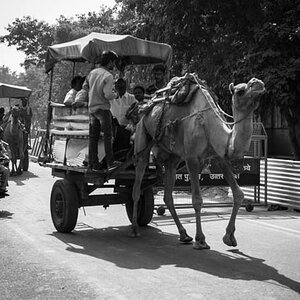


![[No title]](/data/xfmg/thumbnail/37/37493-07470d1244285a42bb716c7df65abfda.jpg?1619738112)



![[No title]](/data/xfmg/thumbnail/33/33450-b94d8a06a911e01c39df688c57b4745e.jpg?1619735974)


