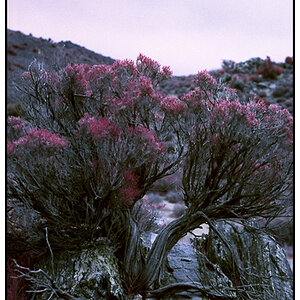JIP
No longer a newbie, moving up!
I am trying to do some editing with CS2 and have to do some dodging. The problem I am having is with the brush. Whenever I pick a brush size it does what I want but the the brush that appears is a crosshair and not the actual brush. I am doing some fine dodging and also clone stamp stuff so this is obviously a problem I am sure this is such a basic dumb simple thing to change but I hope some of you PS people can help me.



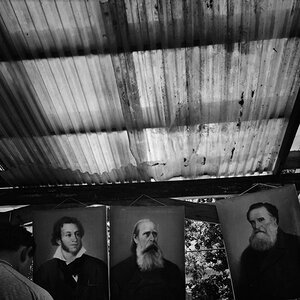
![[No title]](/data/xfmg/thumbnail/39/39290-dfb3e819bd94a7f30797638ae1ae27cf.jpg?1619738958)