Navigation
Install the app
How to install the app on iOS
Follow along with the video below to see how to install our site as a web app on your home screen.

Note: This feature currently requires accessing the site using the built-in Safari browser.
More options
You are using an out of date browser. It may not display this or other websites correctly.
You should upgrade or use an alternative browser.
You should upgrade or use an alternative browser.
a trip in the mountains
- Thread starter Aegina
- Start date
lostprophet
No longer a newbie, moving up!
- Joined
- Feb 10, 2006
- Messages
- 11,792
- Reaction score
- 181
- Can others edit my Photos
- Photos NOT OK to edit
Love number 2 and number 3 but the colours look a bit off on number 3 but that might just be the monitor at work but number 1 is the best in my mind.
Thank you so much for your feedback and no, it's not your monitor, the green is too vivid, and the colors of the background a little bit pale, this is due to the Photo Shop work. I don't know exactely why, but when I work with the contrast, levels and curves in order to change a little bit the background, to change the contrast, the green part of the photo gets like this. Any suggestion regarding the third photo is more than welcomed. Thank you very much! And thanks for the first photo  Still, just one more question
Still, just one more question  Doesn't the right corner of the first photo seem a little bit burnt (it was a cloudy day, dark...). Just asking
Doesn't the right corner of the first photo seem a little bit burnt (it was a cloudy day, dark...). Just asking 
Mama_Destiny
TPF Noob!
- Joined
- Jun 20, 2006
- Messages
- 194
- Reaction score
- 0
- Location
- Idaho
- Can others edit my Photos
- Photos OK to edit
WOW, #2 is BEAUTIFUL! I really love it!
mentos_007
The Freshmaker!
- Joined
- Jun 29, 2004
- Messages
- 9,324
- Reaction score
- 102
- Location
- Poland, Sz-n
- Can others edit my Photos
- Photos OK to edit
wow! number 3 made me thing about how small we are...
danalec99
TPF Noob!
- Joined
- Mar 14, 2004
- Messages
- 8,345
- Reaction score
- 69
- Can others edit my Photos
- Photos NOT OK to edit
Nice series!
I like the 3rd shot. The distracting elements, for me, are:
a. the oversaturated green - To tone it down, you can go to Image>Adjustments>Hue/Saturation and play with the Saturation slider to get your desired result.
b. the wood/metal (or whatever it is) at the bottom left of the frame - Cropping the image from the bottom (starting from where the wood starts) would take care of that issue.
I like the 3rd shot. The distracting elements, for me, are:
a. the oversaturated green - To tone it down, you can go to Image>Adjustments>Hue/Saturation and play with the Saturation slider to get your desired result.
b. the wood/metal (or whatever it is) at the bottom left of the frame - Cropping the image from the bottom (starting from where the wood starts) would take care of that issue.
Indeed, the third one made me think the same way...we are so small...
To danalec99: Thank you so much for your feedback and help with the third photo. I solved the problem with the green saturation and indeed it looks better without the wood at the bottom of the photo. Thank you again for your advice.
To danalec99: Thank you so much for your feedback and help with the third photo. I solved the problem with the green saturation and indeed it looks better without the wood at the bottom of the photo. Thank you again for your advice.
lostprophet
No longer a newbie, moving up!
- Joined
- Feb 10, 2006
- Messages
- 11,792
- Reaction score
- 181
- Can others edit my Photos
- Photos NOT OK to edit
Aegina said:Still, just one more question
Doesn't the right corner of the first photo seem a little bit burnt (it was a cloudy day, dark...). Just asking

Now that you mention it, yes, but it doesn't distract from the photo
V.Alonso
TPF Noob!
- Joined
- May 31, 2006
- Messages
- 368
- Reaction score
- 0
- Location
- Miami, Florida
- Can others edit my Photos
- Photos OK to edit
beautiful...
i relly like #3 the best
i relly like #3 the best
kristyiclaremore
TPF Noob!
- Joined
- Mar 5, 2006
- Messages
- 129
- Reaction score
- 0
- Location
- Claremore, Oklahoma, USA
- Website
- 360.yahoo.com
I Really love # 1 it makes me laugh great good
fightheheathens
TPF Noob!
- Joined
- Aug 1, 2005
- Messages
- 1,011
- Reaction score
- 3
- Location
- Berkeley
- Can others edit my Photos
- Photos NOT OK to edit
pretty sweet, i likw # 2
Similar threads
- Replies
- 2
- Views
- 179
- Replies
- 1
- Views
- 182
- Replies
- 0
- Views
- 346







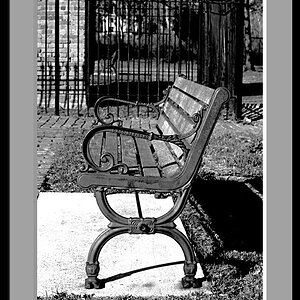
![[No title]](/data/xfmg/thumbnail/39/39474-4ba9b46daa507ab0506d70b86d8622ee.jpg?1619739044)



![[No title]](/data/xfmg/thumbnail/39/39472-acea19526f2c08f92fd1e95a92191bc2.jpg?1619739043)


