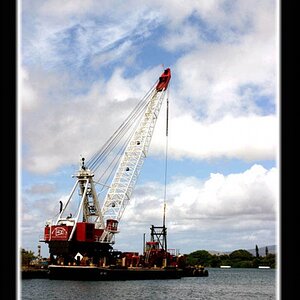- Joined
- Jun 19, 2009
- Messages
- 13,661
- Reaction score
- 4,894
- Location
- In your dreams!
- Can others edit my Photos
- Photos OK to edit
Why are there lines going through my bokeh on the left side of this picture? If you look where the gray goes to black it is chopped into lines. The background had nothing like that in it. And I haven't processed the shot alot.
Camera Canon EOS 5D Mark II Exposure 0.001 sec (1/800) Aperture f/2.8 Focal Length 100 mm ISO Speed 200So noise shouldn't be a issue. Any ideas?

Camera Canon EOS 5D Mark II Exposure 0.001 sec (1/800) Aperture f/2.8 Focal Length 100 mm ISO Speed 200So noise shouldn't be a issue. Any ideas?







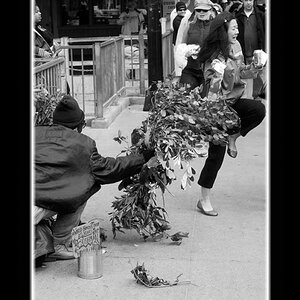
![[No title]](/data/xfmg/thumbnail/32/32163-b5a5e5cde131a9d14df7f164ab9cb8ab.jpg?1619735234)




![[No title]](/data/xfmg/thumbnail/37/37117-26c892e756b53ed0359fa90b7ebd99c9.jpg?1619737883)