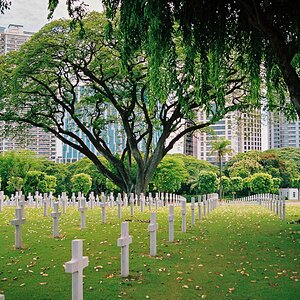shingfan
TPF Noob!
- Joined
- Dec 29, 2006
- Messages
- 569
- Reaction score
- 0
- Location
- Toroto, ON
- Can others edit my Photos
- Photos OK to edit
Certainly could be a color space mismatch problem.
how should i approach them when asking about colorspace they use?....i'm not familiar in this area....still learning
i guess if colorspace is solve....then calibration only max a small difference rigth?...or for average eyes...it is still obvious difference?



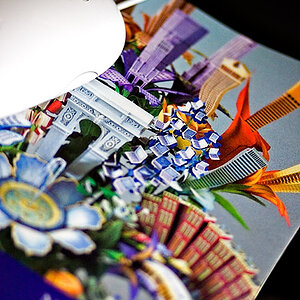
![[No title]](/data/xfmg/thumbnail/35/35871-d9de705fa64b06051419be6d3739d6ac.jpg?1619737197)
![[No title]](/data/xfmg/thumbnail/42/42061-9f4eb186c434652d6587c8bcdde59502.jpg?1619739997)