andrew99
TPF Noob!
- Joined
- Jan 23, 2008
- Messages
- 672
- Reaction score
- 0
- Location
- Toronto, Canada
- Website
- ajwalker.ca
- Can others edit my Photos
- Photos NOT OK to edit
I've heard people say they sharpen their images differently for different uses (print vs web, etc). Can someone explain what is the difference, and what techniques you use? I have Photoshop and use Unsharp Mask and high-pass sharpening, but I'm confused about why or how I should sharpen differently for printing. Do printed images need more or less sharpening?


![[No title]](/data/xfmg/thumbnail/34/34071-9d82cc63ea930e951f24480c250e35d1.jpg?1619736266)
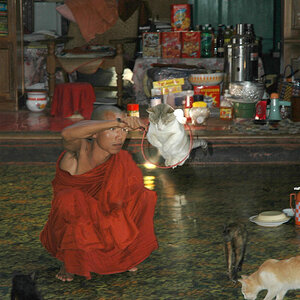




![[No title]](/data/xfmg/thumbnail/34/34072-be456691237ae73cb2936416e2e9e8c0.jpg?1619736266)



![[No title]](/data/xfmg/thumbnail/37/37136-40f690dc7da693c09d7c99c3782954b8.jpg?1619737884)
