AussieFreelancer
TPF Noob!
- Joined
- Aug 15, 2006
- Messages
- 40
- Reaction score
- 0
- Location
- Perth, WA
- Website
- www.aussiefreelancer.com.au
Hi all, last week I bought the Sony a100  The camera of my dreams for the last 18months
The camera of my dreams for the last 18months  So now I just need to work out how to use it properly. Yesterday I went out near sunset to take some photos of kangaroos. There was a great setting with some kangaroos in dried grass, with a really warm colour from the sun turning everything a golden colour.
So now I just need to work out how to use it properly. Yesterday I went out near sunset to take some photos of kangaroos. There was a great setting with some kangaroos in dried grass, with a really warm colour from the sun turning everything a golden colour.
However my photos didnt capture that warmth. I tried to play with the shutter speed and aperture, but to no avail. Does anyone have any handy hints for achieving more warmer colours?
Thanks
Patrick
However my photos didnt capture that warmth. I tried to play with the shutter speed and aperture, but to no avail. Does anyone have any handy hints for achieving more warmer colours?
Thanks
Patrick




![[No title]](/data/xfmg/thumbnail/30/30990-df3df397f705643bc2c207cc9d579d08.jpg?1619734554)
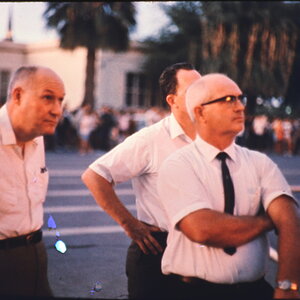
![[No title]](/data/xfmg/thumbnail/39/39294-339c772c727b255b9451f2639f2bc28e.jpg?1619738959)


![[No title]](/data/xfmg/thumbnail/42/42494-ba608b57b09b00c0ee005a2360a510f5.jpg?1619740198)



