phox
TPF Noob!
- Joined
- Feb 28, 2008
- Messages
- 6
- Reaction score
- 0
So I was using PS6, and I just got PS7 (hand me down, cant afford CS)The only problem is the pictures get wierd tints on them when I use PS7 then print them out... My monitor is calibrated, PS6 prints them out beautifully, but as soon as I send the picture through PS7 Ill get wierd red tints or yellow tints. I have tried the adobe RGB, colormatch, and even the original profile from my Nikon D100, and nothing is working. The pictures look amazing on screen... But printed, they are color casted really funny. I use a Nikon D100, I shoot in RAW, I tried using CameraRaw but that screwed my prints up even more! Again, great on screen, but my reds would print out magenta, and yellows green, etc. Its not a printer problem, I mean PS6 doesnt screw the print up. Any help would be GREATLY appreciated... And also if you could help me fix my ACR problem as well, that would be great 


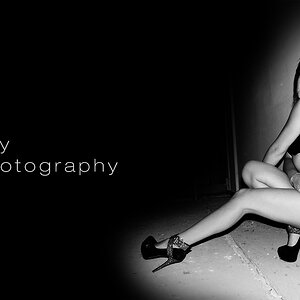





![[No title]](/data/xfmg/thumbnail/42/42062-136a63ad7d0bd740e99ca1fc477f214c.jpg?1619739997)

![[No title]](/data/xfmg/thumbnail/37/37112-9474bbad05f760cbef79df3379b23509.jpg?1619737882)
![[No title]](/data/xfmg/thumbnail/31/31705-3469470a562bc1a3bad361889544af19.jpg?1619734963)
![[No title]](/data/xfmg/thumbnail/35/35664-428352d20c8015248f9625e246c3581c.jpg?1619737089)
