Ady
TPF Noob!
- Joined
- Nov 25, 2009
- Messages
- 235
- Reaction score
- 1
- Location
- Lancashire,UK
- Can others edit my Photos
- Photos NOT OK to edit
Hi there. I was inspired to look further into HDR by someone who knew what they were doing at this years 3 Peaks Cyclo Cross race in the Yorkshire Dales (UK). They post on Flick as Fleming2009 and took some very cool pics of the race to which they treated a few to HDR. I have currently got use of a Nikon D300 but the weather/lighting has been very poor since I got it but never the less I have tried taking a few shots. Have been learning that the effect does not work on all pics and if you find one that works it can be quite time consuming trying various alts, etc. Anyway, I have only just joined the forum and will read and hopefully contribute in the near future but as my 1st post I thought I would include a shot I took during a race at weekend that I think has come out OK but will gladly take on board any comments/tips in order to improve. Also does anyone know if you can download any presets other than those pre-loaded into Photomatix? Thanks.





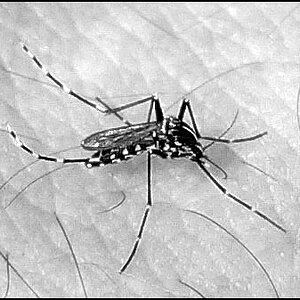
![[No title]](/data/xfmg/thumbnail/41/41796-690c109012575e084970902dbd3894ba.jpg?1619739896)


![[No title]](/data/xfmg/thumbnail/40/40285-2ce5915035c220ccb3485030863b62d0.jpg?1619739408)
![[No title]](/data/xfmg/thumbnail/33/33031-909b1e1ff8739eef165c60b70c9a6a38.jpg?1619735845)
![[No title]](/data/xfmg/thumbnail/33/33030-2d80455c47ebf5f145e0bd5064267aea.jpg?1619735844)
![[No title]](/data/xfmg/thumbnail/34/34556-60d61b1903f6554f7373cddfe5823280.jpg?1619736550)

![[No title]](/data/xfmg/thumbnail/41/41798-aacfc8368463d919cba743fe318706b6.jpg?1619739897)

![[No title]](/data/xfmg/thumbnail/41/41797-ed370d68dae70f5b0a7252ec2d525912.jpg?1619739896)