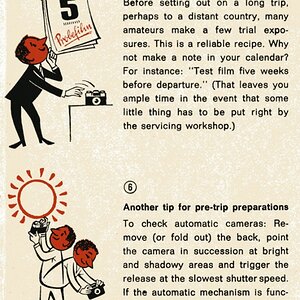leopardforest
TPF Noob!
- Joined
- Jun 9, 2007
- Messages
- 155
- Reaction score
- 0
How do people add borders around their photos? I have Lightroom and Photoshop but I don't think I can do it in LR but correct me if i am wrong, and I am not too familiar with Photoshop in this aspect.
I would like to add a black border around my photos with my name, but I want the picture to remain the same size. I don't want to have to crop the picture with the border. So picture the would be exported would actually be bigger in dimensions.
Can someone please help me out?
Thanks!!!
I would like to add a black border around my photos with my name, but I want the picture to remain the same size. I don't want to have to crop the picture with the border. So picture the would be exported would actually be bigger in dimensions.
Can someone please help me out?
Thanks!!!



![[No title]](/data/xfmg/thumbnail/34/34698-b2d730db25fc800b9d7d5baf3d251239.jpg?1619736607)


![[No title]](/data/xfmg/thumbnail/32/32176-48b4ba2fc0e35afa267c5882154e7620.jpg?1619735235)