mateusnroll
TPF Noob!
- Joined
- Jul 15, 2014
- Messages
- 3
- Reaction score
- 0
- Location
- Brazil
- Can others edit my Photos
- Photos OK to edit
Hi all photography people 
I've had classes on college about photography (used a SLR and a DSLR) and now I've bought myself a camera to start playing with it, a Nikon D3100 w/ 18-55 VR Kit lens.
Today I went shoot some people on a city park. It was around 4:30PM, so the light was helping and I could use lower ISOs.
I was using ISO 100-400 (depending on the place), shutter around 1/600 and maximum aperture (3.5 at 18mm and 5.6 at 55mm). I'm shooting everything in RAW.
After I came back home to process the photos, I needed to increased the contrast by ~25+ (using Photoshop Camera RAW) on almost all photos. Is there any setting on my camera (or anything I'm doing wrong in terms of apertura/shutter/etc) that is lowering the contrast? Can I bring it up using some camera or gear configuration? Or is this completely normal?
A Dropbox link to the pictures after +25 contrast https://www.dropbox.com/sc/lwckob5hmc25uho/AAADb24RHoyk4UhVRml8nAPAa#/
Cheers!
I've had classes on college about photography (used a SLR and a DSLR) and now I've bought myself a camera to start playing with it, a Nikon D3100 w/ 18-55 VR Kit lens.
Today I went shoot some people on a city park. It was around 4:30PM, so the light was helping and I could use lower ISOs.
I was using ISO 100-400 (depending on the place), shutter around 1/600 and maximum aperture (3.5 at 18mm and 5.6 at 55mm). I'm shooting everything in RAW.
After I came back home to process the photos, I needed to increased the contrast by ~25+ (using Photoshop Camera RAW) on almost all photos. Is there any setting on my camera (or anything I'm doing wrong in terms of apertura/shutter/etc) that is lowering the contrast? Can I bring it up using some camera or gear configuration? Or is this completely normal?
A Dropbox link to the pictures after +25 contrast https://www.dropbox.com/sc/lwckob5hmc25uho/AAADb24RHoyk4UhVRml8nAPAa#/
Cheers!




![[No title]](/data/xfmg/thumbnail/36/36300-760519cb9a8ebbfc57cc3d1fda5dd37c.jpg?1619737494)

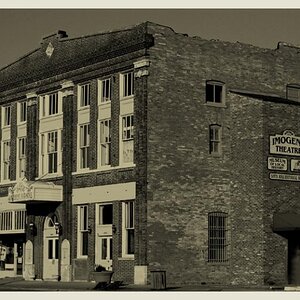


![[No title]](/data/xfmg/thumbnail/35/35270-a66987e049fb56c03e604b4c77910b81.jpg?1619736972)
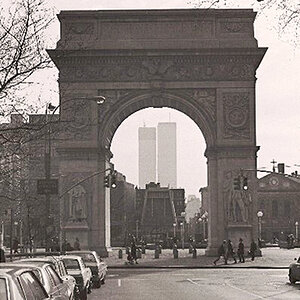


![[No title]](/data/xfmg/thumbnail/36/36299-468f060314a0ac2bf5e37da1c33149d2.jpg?1619737493)